If you like the idea of using your fingers to control your phone less, with fewer physical gestures, but would rather not have to use your voice as a replacement, Android 12 has built-in a really cool face gesture system that may be the start of an ultimate solution. Buried somewhat deep into Accessibility settings, and pointed out to us this weekend, Google has added a new feature called “Camera Switch” that uses your phone’s camera to track facial movements that can control your phone.
The thought here is a system where you could perform a number of tasks on your phone without ever having to touch it. Using your eyes, eye movement, mouth, and eyebrows, someone could move throughout their Android phone.
This new Camera Switch feature can be found by heading into Settings>Accessibility>Switch Access>Settings>Camera Switch settings. Once you move through that lengthy process, you’ll end up at this screen below:
Look at all those settings! As you can see, the gestures include opening your mouth, smiling, raising eyebrows, and looking left, right, or up. All of those facial gestures can be mapped to certain options, from selecting something, gesturing to next or previous, scrolling, or going back home. Depending on how you set each gesture, you could easily move around your phone.
I played with some of the facial gestures for a bit and they certainly recognize what you are trying to do much quicker and more accurately than I anticipated. If you thought this was a janky, barely working gesture system, I have news for you. This seems quite polished for a feature we hadn’t seen before.
Cheers Hani!

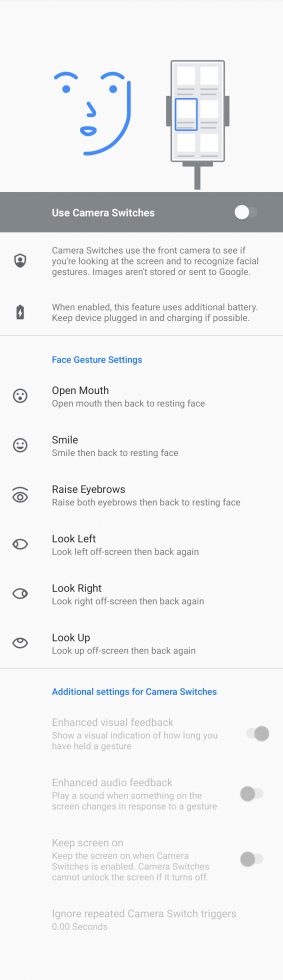
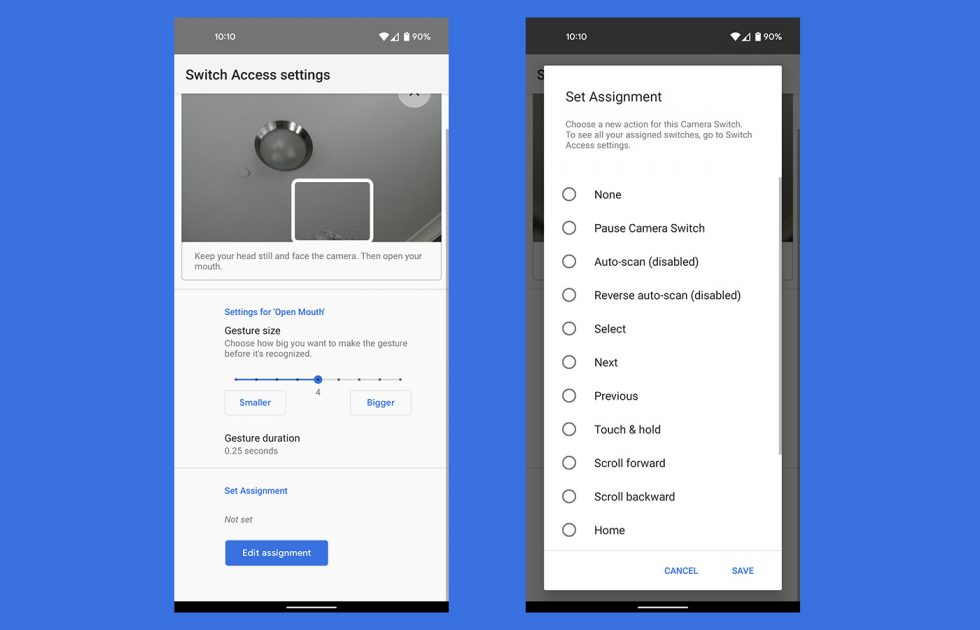

Collapse Show Comments18 Comments