A new Android 12 Beta 3 is arriving now on Pixel phones and we’ve got the details on what’s new. Even though we’re getting close to the stable version and final beta, Google is still sneaking in new features for us to play with.
In this post, we’ll try to list out all of the good stuff that you will want to dive into. You may want to keep checking back too, because we’ll update as we find more.
Ready to see what’s new in Android 12 Beta 3?
Scrolling screenshots!
It really is happening after all this time. I swear we’ve been tracking the progress of scrolling screenshots in Android for several versions, but Android 12 Beta 3 is where it finally comes to life.
Now, when you take a screenshot, you’ll see an option to “Capture more” and the system will extend the screenshot to the full available content. From there, Android 12 will let you crop to your liking. This sounds pretty great, plus in Beta 4, Google already has plans to improve it further.
On-device search!
Google is going ahead in Beta 3 with a “high-performance on-device search engine” feature that lets you search on your device for data within apps. It’s an app search that utilizes the system to index structured data from apps. This could mean finding info from an app, but it also means other apps being able to search for items from other apps…hopefully, securely.
We’ll try to update this section shortly with more info once we can play around. However, we could be waiting for developers to build in the capabilities for 12 to take advantage.
Faster auto-rotation and face detection
Google is trying to improve Android’s auto-rotation in Beta 3 by using a face detection feature. With your phone’s front camera, Android 12 can recognize if your phone should rotate or not, which could really come in handy if you are lying down. The idea here is that as you move from sitting up to laying down, your phone will recognize that your face and phone are still in the same position, only sideways. That make sense?
Additionally, Google says they’ve optimized the auto-rotate animation and reduced latency by 25%. Coupling these two items with face detection should bring a faster auto-rotate, something Android has needed since about the beginning of Android’s time.
Wallpaper theming gets a bunch of new controls
The hot wallpaper-theme action that we got in the last beta has been cranked up a notch in Beta 3. In the “Wallpapers & style” section through Settings, you can now choose more colors to let the system run on. Android 12 will still try to pick a default color from your wallpaper, but a “Basic colors” picker adds up to 4 to let you change it yourself.
Outside of colors, you can change your app grid as always, but there is a new “Themed icons” option that will change a bunch of default Google apps to the theme color with a new mask.
This is looking very polished, especially since it looks like the color it choose for the system is much brighter than it was.
Icon theming!
When your tell Android 12 Beta 3 to theme your icons, it is currently only doing Google’s icons. It’s doing a lot of them, though, and we’ve captured as many as we could here, outside of a Docs or Sheets icon. Not all of the Google apps are themed (ex: Google Voice), and no third party apps are. We still don’t know if Google will let others get in on this action or not.
It’s a clean look for sure, plus you can easily change the color of them all in that new “styles” area. We’re definitely going to need to be able to switch some non-Google apps to make this fully come together.
New Settings clean-up!
The Settings area is also much cleaner now.
Turn off Google Assistant swipe
In system Gestures, Google will now let you turn off the corner swipes to invoke Assistant. I’d imagine it’s because they are pushing people to using the power button for that action now, which is dumb. Just sayin’!
These Assistant settings are nice.
This may not actually be new, but in Settings>Apps, there is an Assistant section that lets you easily get to all of your Google Assistant settings. Not that there weren’t ways to do this before, but finding them was always a huge pain. Now, it’s incredibly simple, plus there is even a shortcut to turn on/off Continued Conversation.
Live Space is here, sort of.
Google is working on smart new home screen experience that will replace “At a Glance” and it’s called “Live Space.” The idea is that the top of your home screen will be even smarter than At a Glance and hopefully include an ever-changing experience outside of just calendar events, reminders, weather, and profiles.
None of its new features are live yet, but the option for it is showing when you long-press on your home screen.
Overview suggestions and quick link copying.
There’s a new option in home screen settings called “Overview suggestions.” With this setting on, as you swipe into the overview (app switcher) screen, certain apps will give you suggestions for actions. So far I’ve only found one and it’s super neat.
With a Chrome window open, you’ll see this little link icon in the top right corner that lets you quickly copy the link to that Chrome page. Tapping the copy link also then opens shortcuts at the bottom of the screen for recent contacts or “More” to open the share menu. Pretty slick way to share links!
WiFi off option returns.
The Android 12 Internet menu added a “Turn off Wi-Fi” option. Thank f*cking, god.
Material You to the Google Camera.
The Google Camera app updated to v8.3.252.381773168.02 with Beta 3 and it has a fancy Material You look to it. Functionality remains the same, but it’s one of the first apps to start matching the new look of Android 12.
Fingerprint unlock animation is nice.
Look at this hotness.
Stay tuned, we’re updating.

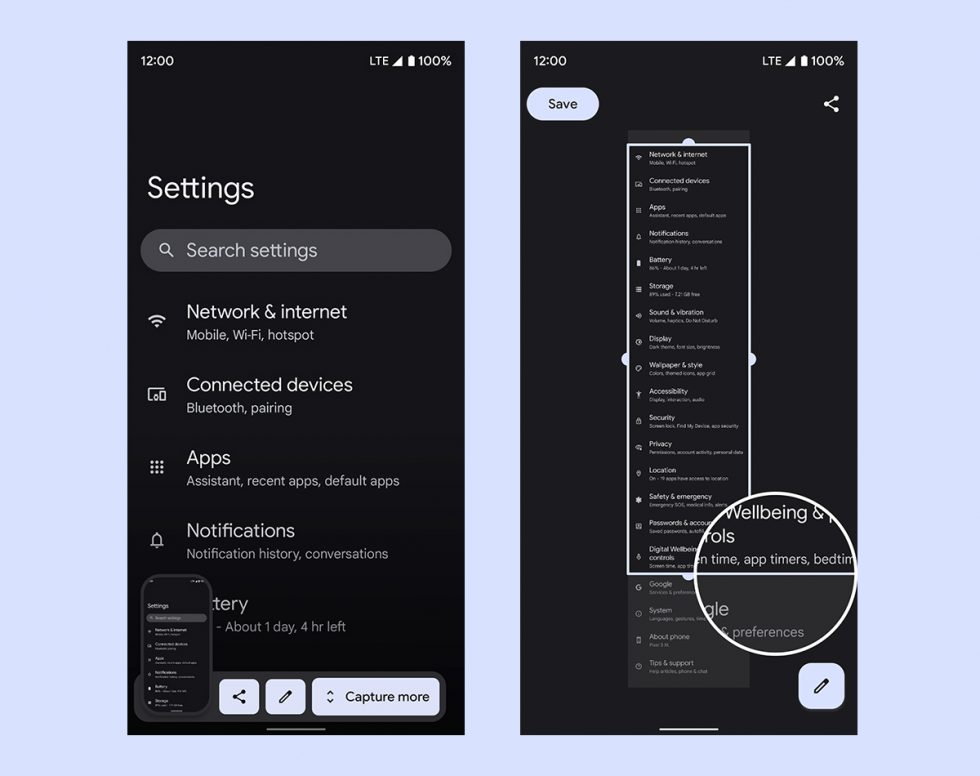
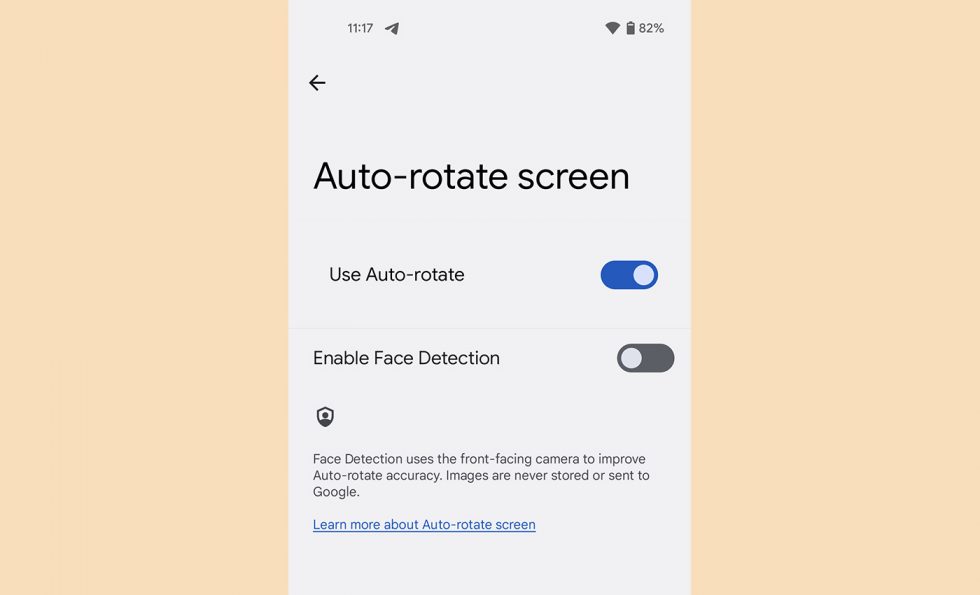
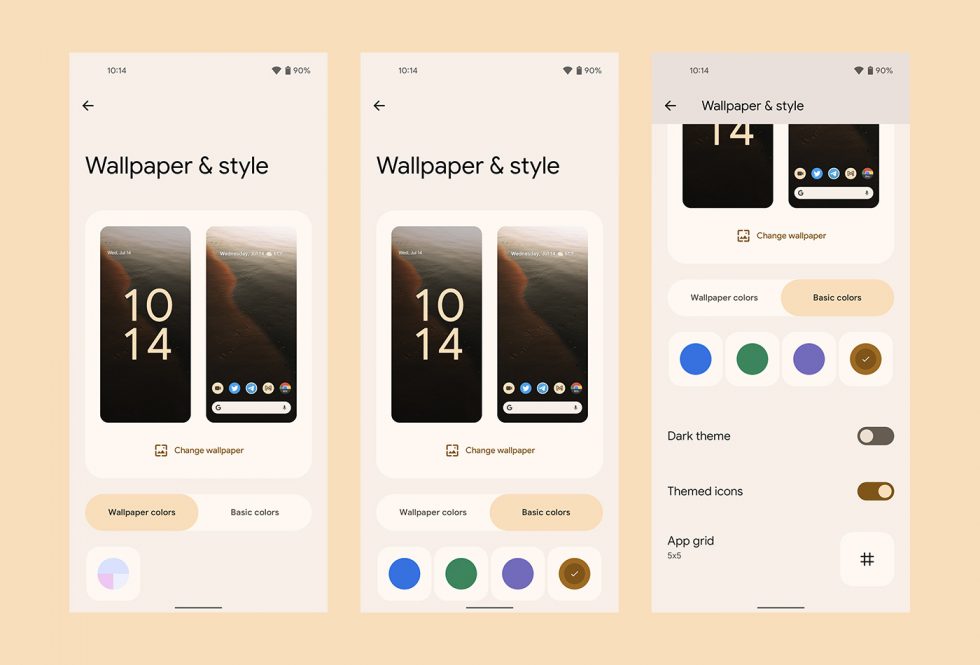
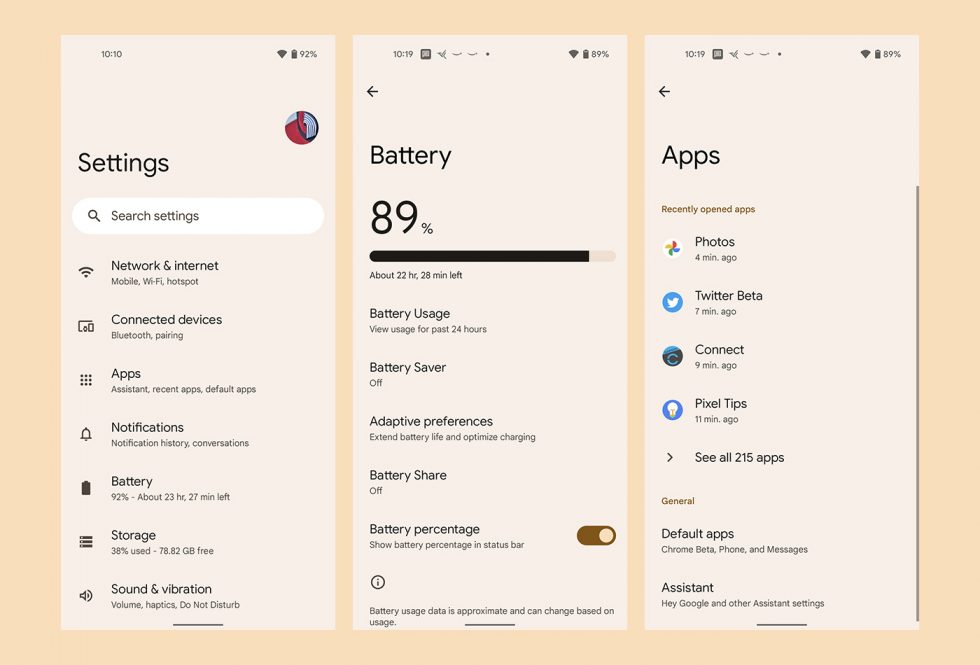
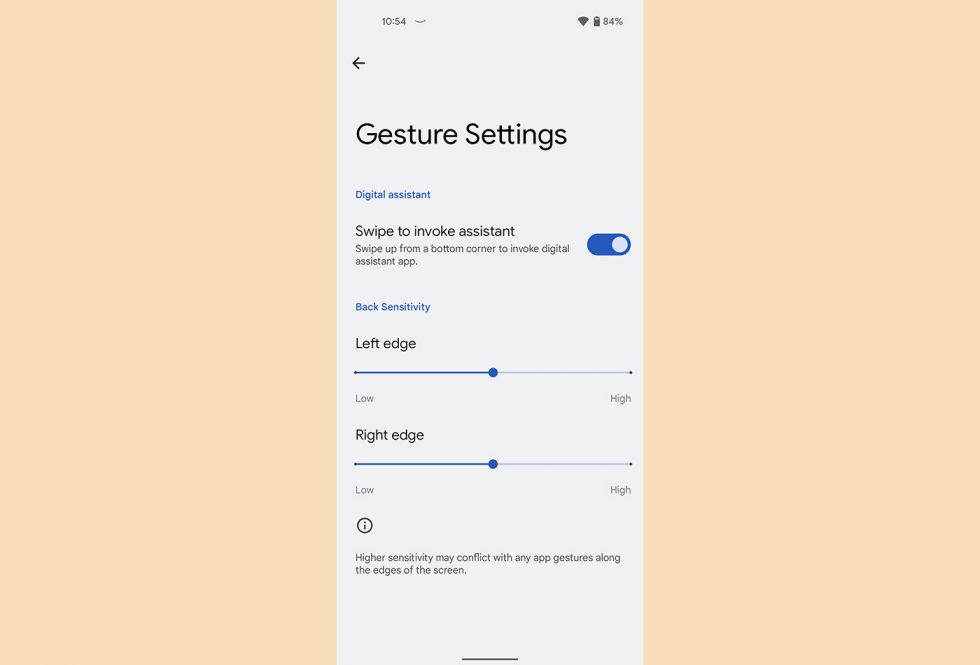
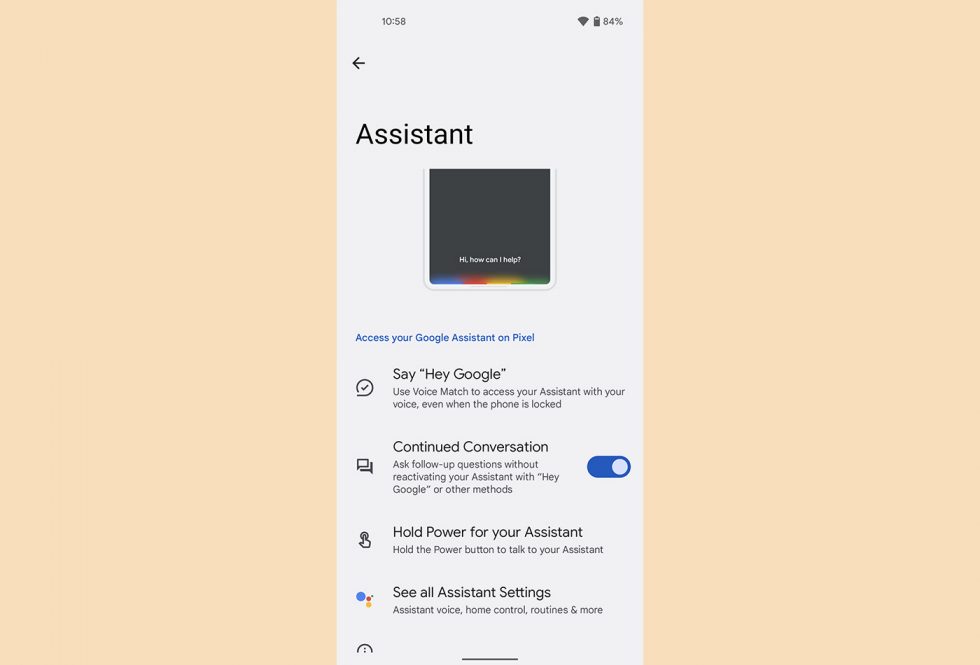
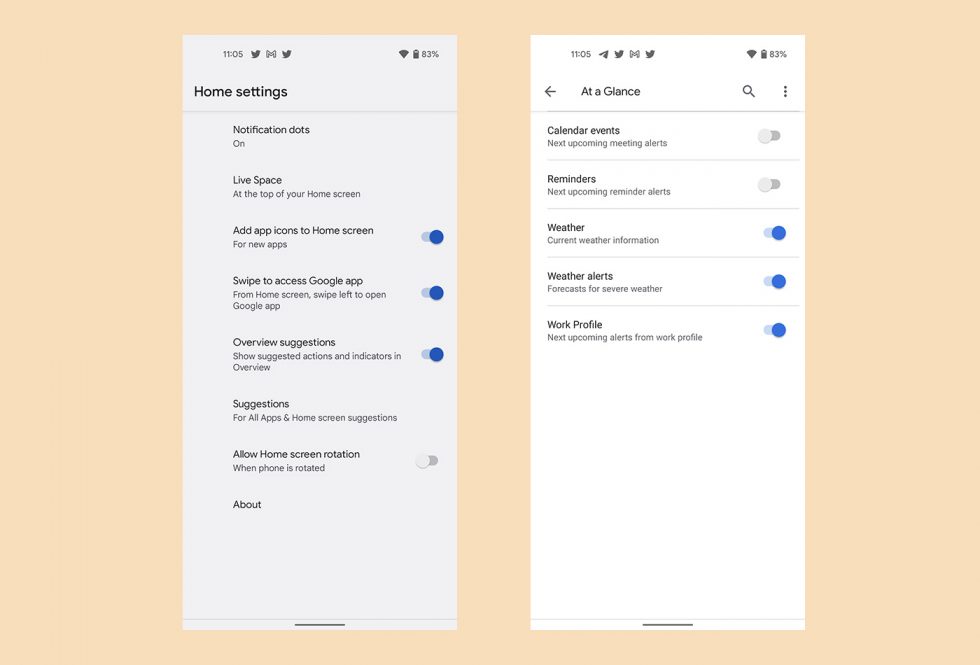
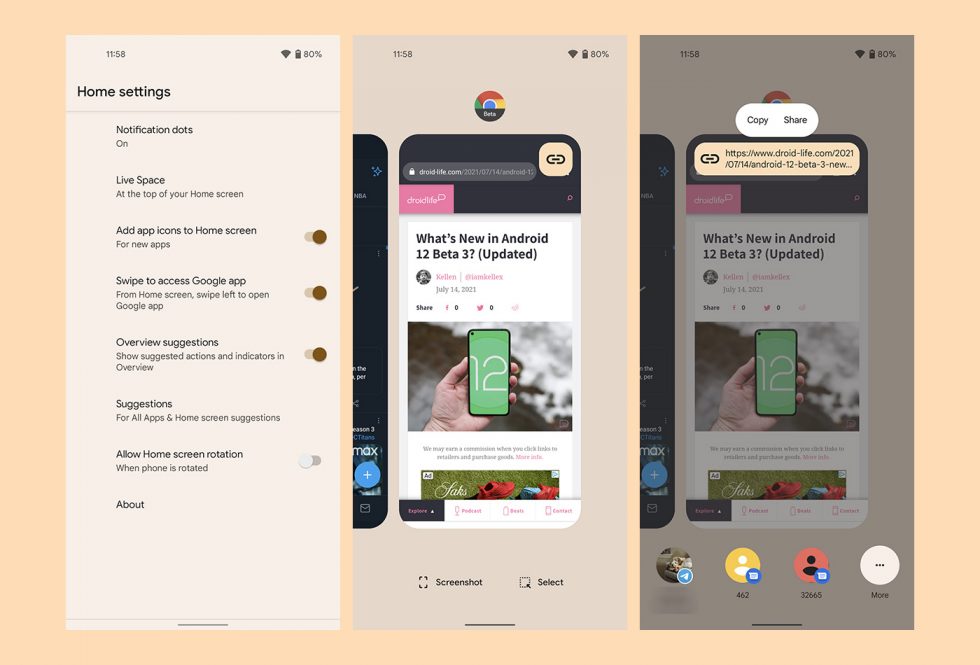

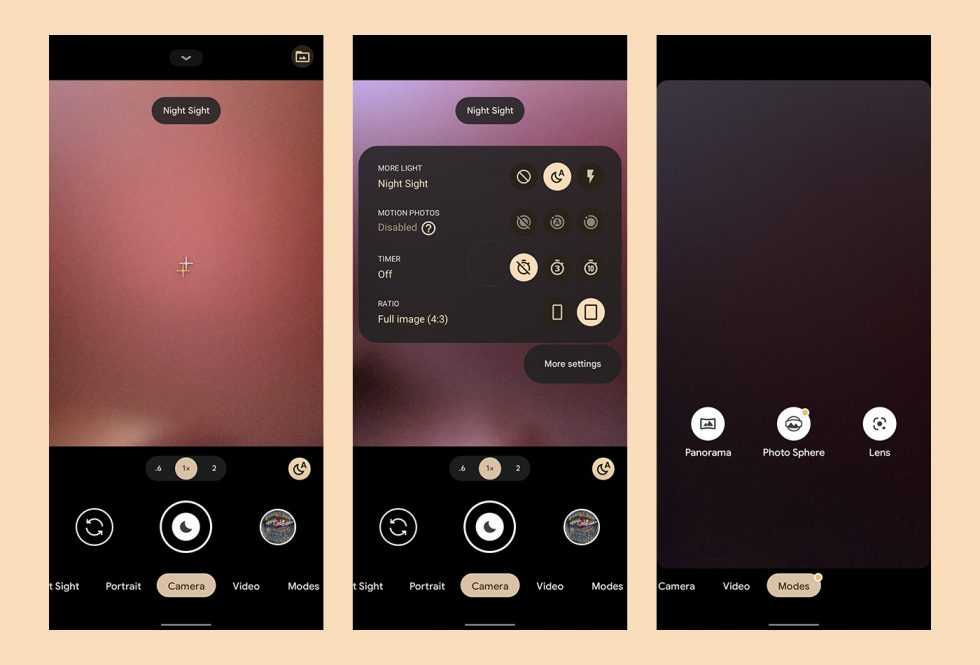

Collapse Show Comments35 Comments