Rarely do we find new features introduced to an app that can be a game changer or truly useful. It’s 2021 and everything in mobile is so mature and so many ideas have been solidified that companies often seem lost when it comes to finding new ones. But Chrome for Android just got a new option and I absolutely love it.
In the latest build for Chrome (and Chrome Beta), Google included a “Preview page” option that lets you take a look at a link or website without fully opening a new tab. You can see this in action above, where I previewed a story that floats in a 3/4 window on top of Chrome. How cool is that?
I have no idea how long this has been in Chrome Beta, but it apparently just came to Chrome’s stable channel this week. If you are running Chrome 89, you should have this.
To access a preview, you simply long-press on a link and then click “Preview page.” That’ll trigger the pop-up over your current tab. From there, you can fully interact with that preview, scroll to read the page, etc. If you’d like to then turn it into a full tab, you can tap the arrow button in the top right corner. If you are done with it, tap the “X” and go back to where you started.
Pretty great, right?
Google Play Link: Chrome

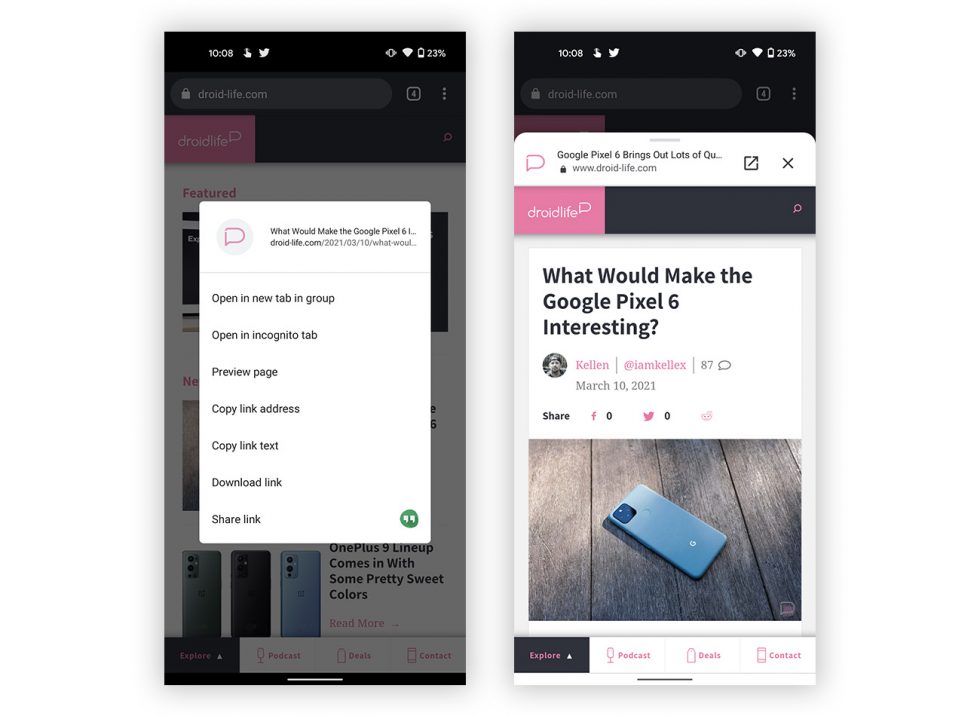
Collapse Show Comments23 Comments