To kick off 2020, Sonos pissed off a lot of people who own some of their original products. They tried to explain at the time that support for select older products would soon come to an end because they lacked the modern parts that could help the company innovate. Not only that, but those older products, should you decide to keep them, might impact the support for still-supported devices within your system. It was a sh*tshow of a day when Sonos announced this all, so the company promptly backtracked on a lot of it while offering up a solution to make everyone somewhat happy in the future.
Today, alongside the announcement for their new Sonos Arc soundbar, Sonos revealed how the future will work for its still-supported and older, cut-off products. The basics are that there is a new Sonos S2 app to control everything, but not everyone gets access to it.
Sonos S2 App
In June, Sonos is going to release the Sonos S2 app. This new app supports Dolby Atmos, has increased security, and an improved design for “easier use.” It’ll continue to get updates with new features, unlike the original Sonos app, which will be renamed to Sonos S1. Once released, you will be able to download the app and transition your setup to it with all favorites, services, and settings intact.
If you only have devices supported by S2, life will be pretty simple for you. If you have some of the older products that Sonos previously said would die off, well, things get a little more confusing.
To start, look at the image below and see if all of your devices are S2 compatible or if you have to worry about your old legacy products.
Sonos S2 vs. Sonos S1
If you have some old and some new (like I do!), you have some decisions to make.
For example, you are probably wondering if you can run products on both S2 and S1, if you have to upgrade to S2, or if you can stay on S1? There are answers to all of that at this FAQ from Sonos, as well as this one too.
In short, you can choose to go a number of ways. If you have legacy products and decide to keep everything on S1, that’ll work. You won’t get new features and Sonos will do its best to keep your music streams alive, but your system will work. If you decide to split and upgrade some to S2 while leaving others on S1, that will separate everything into two systems, where things like groups won’t be allowed between S2 and S1. It would also introduce hurdles involving music streams between the different systems (like Spotify only playing on one at a time) and voice services (you would need separate accounts for voice services).
Keep in mind that all future products released after May 2020 (this month) won’t work with Sonos S1, so if you plan to buy the new Sonos Arc and have legacy products, you’ll have to run Arc on Sonos S2. Yep, that could screw some things up for you.
Here’s a chart that shows how your system will play together depending on the app:
In the end, just know that come June, there will be a new Sonos S2 app and if you have older legacy products (like the original Sonos Play:5), you’ll have to decide what you want your Sonos system to look like. You may decide it’s best to get rid of it and upgrade the rest of your devices to S2.

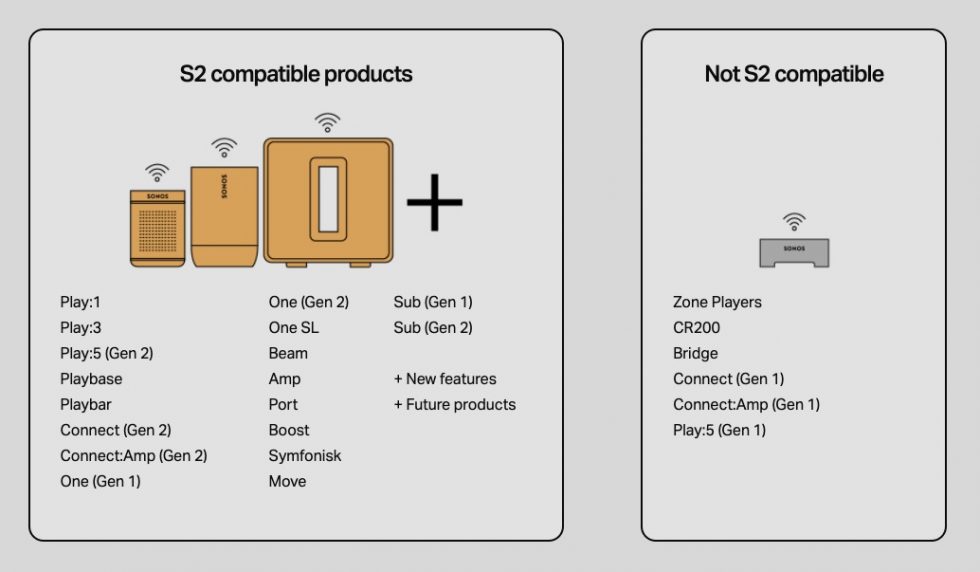
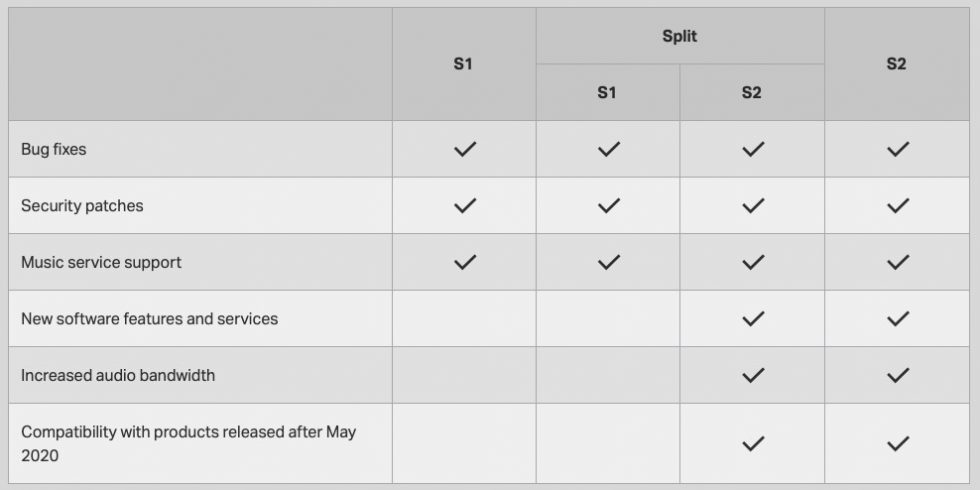
Collapse Show Comments