Early Google Stadia adopters, you should see a setting within the Stadia app to enable Google Assistant today. Once turned on, you’ll be able to run typical Google Assistant commands and launch games.
As this feature grows, Assistant on Stadia could be a really powerful or useful addition, but today, it’ll do things like tell you the weather, let you roll the dice, or launch Destiny 2 and your other Stadia games. To start, Assistant only works from Stadia’s home screen through your TV and the Chromecast Ultra you use to play games. It’ll eventually work within games and on other devices.
To turn it on, open the Stadia app, tap your profile image and look for the “Google Assistant” option. Tap that and then enable it.
// Stadia | Stadia Help

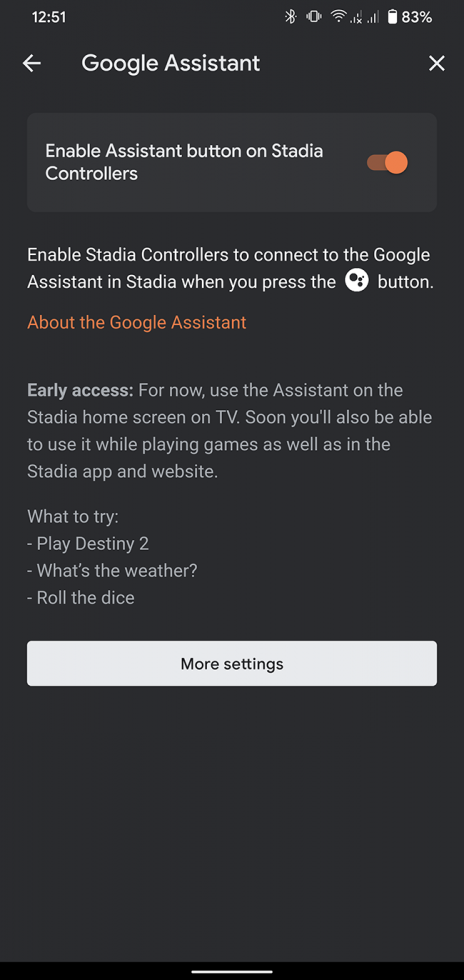
Collapse Show Comments