We’ve made it, folks, launch of RED’s Hydrogen One! Announced in July, 2017, there were plenty of people who didn’t expect this phone to come to fruition, but as I said at time of announcement, RED seemed like a company that could get it done. Did the company run into a few issues and delays, as we assumed they would? Yes, but considering this phone is the RED’s first attempt to launch a smartphone, I’d say being delayed from an expected Q1 launch to a late-2018 release isn’t the worst thing ever. Not only is RED releasing an unlocked model, but they even convinced Verizon and AT&T to sell the phone, so if anyone is a winner here, it’s RED.
Now, before I dive straight into this review, allow me to be completely transparent and honest. This review will not be as full and detailed as our other reviews. Upon receiving our Hydrogen One unit, we were told by RED that it was a pre-launch prototype. When clarifying this statement with AT&T, since we have an AT&T unit, they were under the impression that the phone we have is exactly what will be sent out to buyers in terms of hardware/specs, though, software could change a little. Considering the software performance and optimization issues I experienced, as well as a camera experience that is currently beyond lacking at a price of $1,200+, this phone is one of those devices that was very difficult to use for a full week. With all of that said, let’s go ahead and get into it.
This is our Hydrogen One review.
The Good
Hardware
This hardware matches exactly what RED showcased last year when they announced the device. It has the rubber grips and metal frame combined to make this super industrial looking smartphone that feels like a tank. By no means does this phone look or feel fragile when in hand. While it’s large and somewhat hard to manage with one hand, it’s exactly what RED promised, and if that doesn’t bug you, you’ll be delighted with the results. To compare the hardware, it’s very similar to Razer Phone for size, but then add the rubber side grips and all of the stuff going on with the backside and you have a thicker, taller device.
While the grips do make this phone look very different, they actually work very well and I’d argue that they’re quite ergonomic. Because the phone is heavy, the grips do allow you to get a better hold the device when in one hand or holding it in landscape to take photos and video. I don’t expect to see any other OEMs adopt this grip design, but for a phone designed to take lots of pictures in all sorts of environments, I think it’s cool.
On the bottom of the backside you’ll find the POGO pins for modularity. At this time, there aren’t any modules you can buy for the phone, but the idea of it being a modular phone helps you think that RED has plans for the device in terms of future proofing. Being RED, though, we assume the modules will be focused on the camera, and a few details about potential modules have already been disclosed by RED. Things like a camera module, power pack, and expandable storage have been discussed. But again, none of that is ready for the phone’s launch and RED says modules can be expected in 2019.
Specs
Besides shipping with a Snapdragon 835 processor, the specs on Hydrogen One are good. The Aluminum model comes with 6GB RAM, 128GB storage, dual rear-facing 12-megapixel cameras, dual front-facing 8-megapixel cameras, 5.7” 3D WQHD LTPS-TFT display (2560 x 1440) with Gorilla Glass 3, expandable storage up to 256GB, 4,500mAh battery, Bluetooth 5.0, NFC, fingerprint reader in the power button on the side, and Android 8.1 Oreo at launch. No word from RED as to when buyers can expect Android 9 Pie.
While we’re not huge fans of seeing a Snapdragon 835 processor launch on a $1200+ phone in late 2018, there’s not much RED can do about it at this point. Frankly, the processor should be able to hold up just fine, but as you’ll read below, it is RED’s software that really needs to be improved for any sorts of high-end specs like 6GB RAM and large amounts of built-in storage to matter.
Here’s a spec sheet provided directly from RED, which doesn’t disclose exact camera specs.
Battery
This phone comes with a 4,500mAh battery, basically unmatched by any other major Android smartphone. From my time using it, I can say this thing lasts forever. My typical day is 7AM-ish to 11PM-ish, and I was always going to bed with plenty of juice left. Battery size and life is definitely a major positive for Hydrogen One.
Somewhere in the Middle
Display
Hydrogen One’s display is a 5.7″ WQHD 3D, LTPS-TFT panel (Low-temperature polycrystalline silicon). When not in a 4V mode, the display looks fine in terms of color and brightness, though, my main gripe is that it’s rather easy to see the added display layer that offers that 3D/4V look. When looking at a page that is mostly white, it’s very easy to see. When on a dark screen or playing games, it shouldn’t be very noticeable.
Unfortunately, Hydrogen One doesn’t offer any type of Always On display or even Ambient Display. This isn’t surprising, but there’s also no control over the resolution of the display. A lot of phone makers are offering the ability to toggle up or down your phone’s display resolution, but on RED’s phone, there are hardly any customizable settings to play with when it comes to color profiles or resolution. As for brightness and usability in direct sunlight, after cranking up the brightness, the phone is plenty usable and I don’t foresee any issues there.
I’ll discuss 4V in detail down below.
Camera
For Hydrogen One, given RED’s current position as an extremely high-end camera maker that has its hardware used on some of Hollywood’s biggest films, I was expecting a game changing camera experience. That’s not what I got. When shooting in a standard Auto mode, photos look pretty bad. There is not a ton of detail, colors are bland, and there’s an exposure issue when shooting in outdoor conditions. However, the saving grace at this time is a Bokeh mode, which isn’t even labeled or explained in the camera app. When toggled, the camera instantly has more vivid colors, better contrast, and of course, offers a great depth of field effect that looks terrific. Sadly, it’s not like every shot you take on this phone will be useful in a Bokeh mode, so I’m hoping RED will recalibrate the rear-facing shooters.
As far as opening the camera, focusing on something and then snapping a shot is concerned, Hydrogen One is plenty fast. When you tap on different objects in the viewfinder to change your focus, that action seems pretty fast, too. However, my general takeaway is that if you’re outside, you can expect the exposure levels to be really heavy and sliding the brightness down is something that might be able to help with that.
RED disclosed to me that it has a Manual mode for the camera coming that will offer greater control over settings, but of course, it doesn’t appear to be ready yet. This is a problem, again, considering this is RED we’re talking about. When you open up the camera, you have a couple of modes to choose from: Beauty and Panorama. Beyond that, you can toggle a histogram on/off, as well as a setting for manually adjusting colors (kelvin, saturation, contrast, and brightness). You can set up color profiles and save them to the device, then load them for when you’re snapping photos.
There is also a toggle for HDR, as well as a very basic Manual mode that only lets you adjust shutter speed and ISO. There are a few filters, too.
Of course, the big draw to this phone is its 4V shooting and viewing capability. I’ll dive deeper into 4V down below, but when it comes to shooting in 4V, it’s either in landscape (horizontal) when using the rear cameras or in portrait (vertical) when using the front. When in the 4V shooting mode, there are no settings to manage. With it, you simply point and shoot and that’s it. The results are subjective. I’d say you either enjoy the look of it and can’t get enough of the 3D look or it hurts your eyes and you’ll go on thinking it’s not something phones do well. We’ve been down this 3D road before on past devices, and from what we can tell, none of those phones went on to revolutionize the mobile experience.
Here are a few samples from Hydrogen One, resized, but not edited in any other way. You’ll see a few Bokeh mode shots, as well as standard Auto shots. Keep your eye out for the Bokeh mode, easily noticeable with more intense colors, contrast, and detail.
Bokeh vs. Auto
Audio
There are a few marquee features that RED lists as game changers. Besides the 4V display and shooting mode, the company talks about audio, A3D multi-dimensional surround sound to be exact. While the sound from the device is fine with headphones plugged in via the USB-C port or 3.5mm headphone jack, the dual speakers on this phone don’t seem very good. When listening to music, there isn’t much power in the low end and mids/highs almost sound screechy. The audio lacks depth is the best way I can describe it. Oddly, when the Audio 3D mode is enabled, it sounds even worse, removing almost all low end from music and videos you watch. I assumed there would be a few settings to play with, such as presets or an EQ to help boost the lows, but there is nothing. In the Settings menu on the phone, it’s either On or Off, then a preset for headsets that you can set to Movie or Default.
Now, even though I’m sitting here and saying the audio isn’t all that great, it’s my belief that RED can fix this. The phone does have dual stereo speakers and a 3.5mm headphone jack, so it’s got the hardware to make things happen. What RED needs to do is revisit the software and allow folks to tweak things more, either with predetermined presets or an EQ. Users want that kind of power, and with such a high price, buyers deserve it.
The Not-so-Good
Software/Performance
Even with the Snapdragon 835 processor, I wasn’t expecting the amount of software performance issues I encountered with this phone. When separating the software from the performance issues, I think the software is fine and completely usable. It’s actually a very barebones Android approach, similar to what Essential did with its phone. As an Android purist kinda guy, that excites me. However, using the phone day to day, it’s impossible to look at them as separate issues and it’s beyond clear that RED needs to retool its software optimization. There are hiccups, stutters, and jank all over the place. I’ve recently gotten back into Candy Crush, not a very intense gaming experience, but even that game runs slow and feels extremely clunky on this phone. As I keep saying, at the price of this phone, that’s unacceptable.
Beyond a few custom app icons, there is no theme on Hydrogen One. In Settings, you’ll actually find no real customization efforts on RED’s part. There is no advanced settings, tweaks to make, or anything like that. If you were expecting what’s essentially a RED-branded camera that runs Android and can make phone calls, that’s basically what this is. Now, this wouldn’t be a bad thing at all, but as I covered already, the camera isn’t that great and this software is in dire need of fixing.
I’ll reiterate my feelings in the verdict of this review, but right now, RED’s phone feels incomplete and the performance aspect of the phone seems to exemplify my overall issues.
4V
4V on Hydrogen One is a gimmick, there’s no other way to slice it. It’s exclusive to those who have this exact phone, so unless you have one, you can’t experience it. When you send 4V content to those on another phone or share it via social media, folks on the other side see a regular 2D image. Considering the fact that I doubt your whole family or group of friends intends on purchasing this phone, you may tend to feel like that Forever Alone meme when it comes to watching or looking at something in 4V.
To sum it up, since you can’t really see the 4V effect in 2D photos or videos of the device, think HTC EVO 3D from back in the day. That’s what it looks like to me. It’s really not that intriguing of a 3D effect, and the first time I viewed it, my eyes started to hurt as they were adjusting to it. After a few minutes, it was fine. RED offers a few 4V samples in the library of the phone, but really, it’s going to be up to you (the buyer) to create content that you can enjoy in 4V. AT&T is offering buyers a couple of movies in 4V at launch, but I can’t imagine watching a whole movie in 4V on this thing. If you’re looking for games and apps that utilize 4V, there’s an app preloaded onto the device called RED|LeiaLoft. This is a store that showcases games, apps, as well as Editor’s Choice apps that help you get the most out of 4V. I downloaded a game called Flippy Knife and the experience was pretty bad. The game starts out in 4V just fine, but then I turned the volume down which disables 4V while the notification shade is down, then the game appeared as regular 2D and wouldn’t toggle back to 4V. So, yeah, there’s still work to be done there.
When you shoot a video or photo in 4V, you’ll need to access it via the Red Player app. This app shows every photo on your phone, whether it be 2D or 4V. If you want to share 4V content with other RED owners, you can do so via a specially made Instagram-like app called Holopix. It supports 4V and you can browse other people’s photos, as well as share your own. While some of the photos look great when lit perfectly and angled just right, most of the 4V content I’ve seen isn’t too amazing. I mean, it’s certainly different, but not something I absolutely need on my phone. That could be different for you, though, which is why we love Android. Back to Holopix real quick, you may come across a few photos featuring barely clothed individuals. I’m not against this, in fact I think that’s pretty cool, I’m just letting you know that browsing Holopix in public could get you some odd looks.
Other Notes
- Girlfriend Impressions – *Handed phone to girlfriend with her eyes closed* Me: Tell me what you think about the hardware. Her: Wow, is it in an OtterBox case? Me: Nope. Her: What are these on the side, grips? Me: Yep. *She opens her eyes* Her: This looks pretty cool, but it’s way too big for me. *I show her a few 4V camera samples* Her: I don’t like this, it kinda hurts my eyes. Me: It hurts mine, too, but you get used to it. Her: I don’t think anyone like me would ever use this. Me: You’re probably right.
- Water Resistance – From what we know, Hydrogen One doesn’t have an IP rating, so be aware of using it by the pool or water. Better safe than sorry!
Pricing and Availability
RED makes some of the best cameras in the world, many of them priced at tens of thousands of dollars. I could be mistaken, but Hydrogen One might be one of the least expensive things RED makes. If you’re big into brands, this is a good way to get into the world of RED. However, $1,200+ for an Android phone is nothing to take lightly. Samsung’s best would cost you $1,000 and even Google’s Pixel 3 XL, which arguably has the best mobile photography experience of any smartphone, can be had for $899. That’s something to keep in mind.
For pricing, AT&T will sell the Hydrogen One at $43.17/month for 30 months on AT&T Next. That’s a total of $1,295. We don’t yet have Verizon pricing, but assume it’s very similar. The phone will be available starting Friday, November 2.
While the phone is gettable via carriers, which is great, you can also get it unlocked via RED. RED’s pricing should remain unchanged from when pre-orders first went up — $1,195 for the Aluminum model and $1,595 for the Titanium model (not yet available).
Gallery
The Verdict
In my mind, this is an unfinished product that still needs a lot of work in the software department. A lot of the bad things I experienced can be fixed, so while it’s fine to still have hope for this phone to be good, it’s not something I would come close to recommending at this time. Maybe after a few months and the stress of launching the product for RED has passed, then when software updates begin to roll out, it’s something we can revisit.
In its current form, and if RED doesn’t address the camera and software performance, Hydrogen One is $1,200+ of letdown.







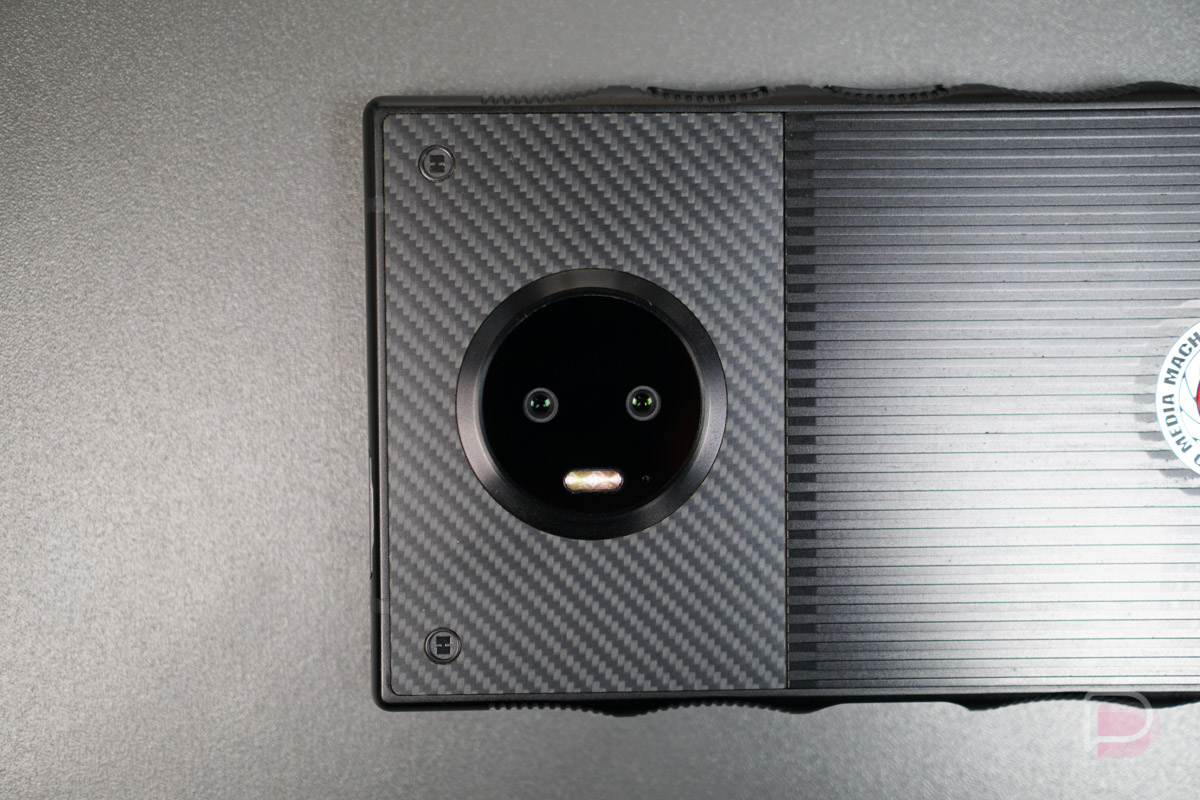





















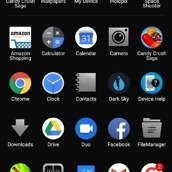


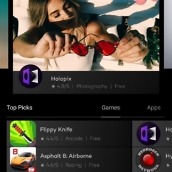











Collapse Show Comments