Google’s Digital Wellbeing service picked up an update today that introduces two much-needed features.
For one, you can now add Digital Wellbeing to your app drawer, giving you quicker access than ever before. At launch with the first beta, it wasn’t exactly easy to find Digital Wellbeing, since the service was only listed in your phone’s lengthy settings menu. Now, with this shortcut toggle added on, you can access all of your digital-disconnect settings easily from anywhere.
To make Digital Wellbeing available with your other apps, open it up, scroll to the bottom of it, and toggle the “Show in app list” button to the right.

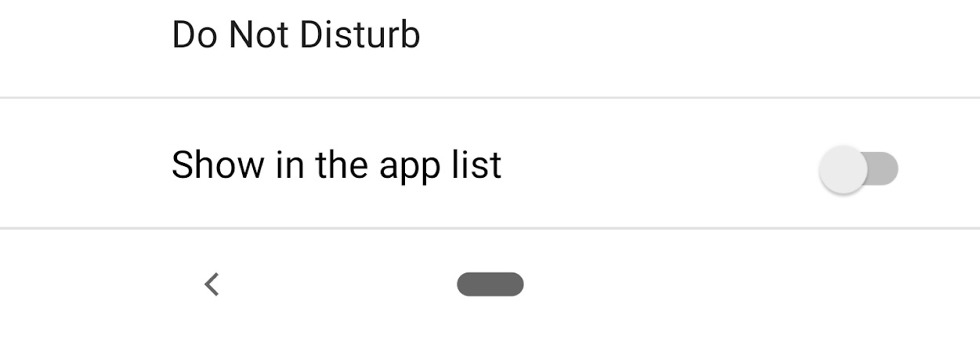
In addition to that shortcut, Google has added a Quick Settings toggle that will take you into Wind Down or grayscale. As you can see in the shot above, this mode can live alongside your Night Light mode on Pixel devices too, so you can easily switch between either. Again, like the app shortcut we now have, this is a super handy shortcut that eliminates having to head all of the way into your phone’s settings.
Finally, Google says that they visually improved some other stuff and added a new link to Night Light scheduling int he Wind Down page.
The update is live now!
This post was last modified on January 13, 2020 11:34 am

