Google’s AR Stickers, a feature first revealed during the October 4 Pixel hardware event, is now available on all Pixel phones, including the original Pixel and new Pixel 2 lines. You’ll need to update a couple of apps in order to get them, but we’ve got both linked below for quick access.
What are AR Stickers? Google explains it as a Mode in your camera, which is exactly what it is. You open your camera, slideout the side menu to access modes, and then choose AR Stickers. From there, you’ll see a range of AR Stickers that can be added to your live scene. You just drag and drop them into your camera viewfinder and they’ll then be a part of your video or picture to spice up the action. To control them, feel free to use two fingers to pinch and zoom or drag them further to put each item in the right spot.
Google has included a handful of Star Wars items, food-like emoji (“foodmoji”), the ability to type out words in various fonts, props, and Stranger Things characters.
Again, you’ll need the updates below on your Pixel and then you should be all set.
NOTE: You may need to be on Android 8.1. Everyone on 8.1 seems to be able to update, while those not yet on 8.1 are getting a “not compatible” listing.
Google Play Links:
Cheers Eric!
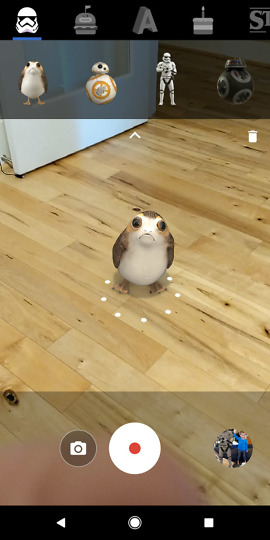
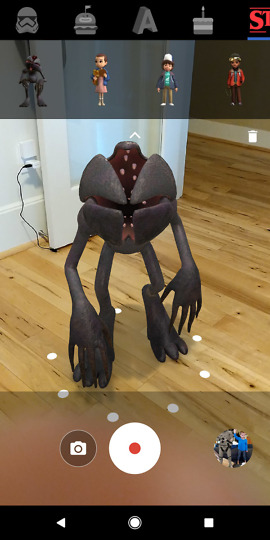

Collapse Show Comments39 Comments