A couple of weeks ago, we highlighted this really cool swiping gesture in the iOS version of Chrome that allowed you to swipe down to refresh (like in Android), but also close or open a new tab. It’s super neat and we weren’t able to hide our jealousy at the time.
While we still wish Google would find a way to add that functionality into the Android version, an update to Chrome on iOS that was released today adds yet another gesture we wouldn’t mind having on this side of the mobile world.
The Chrome team, through v44.0.2403.65 of Chrome for iOS, added in swipe gestures for going back or forward in the browser. You can see the action below, which is different than iOS’ system-level back gesture that can take you back a screen. This appears to be a special gesture built into the edges of Chrome that allows you to go back or forward a page.
Neat, right? No more hunting out those tiny back or forward buttons.

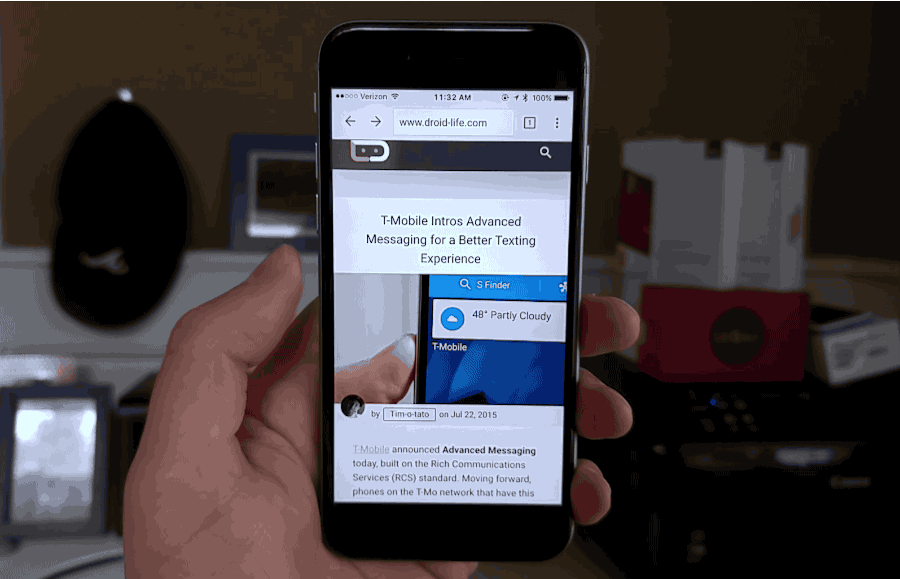
Collapse Show Comments121 Comments