During yesterday’s #updatewednesday, where we didn’t see the update to Hangouts 4.0, we did get updates to Google Docs, Slides, and Sheets that should improve the experience for those who spend days in documents, spreadsheets, and presentations.
Google made it easier for users to edit titles or rename files directly from the overflow menu, added the ability to change slide layouts to predefined layouts on mobile, and gave people the commenting power when in “Office Compatibility Mode” in the Docs app.
Here is the full list of changes:
- People can now edit document, spreadsheet, and presentation titles directly from the overflow menu in the top right corner of each app, making renaming files faster and simpler.
- Within the Slides app, individuals can now change the layout of an existing slide to one of several predefined layouts, allowing them to update presentations on mobile more effectively.
- People can now reply to comments when working in Office Compatibility Mode in the Docs app. In addition, when in OCM, suggestions and comments now appear in the Comments panel in the order they were made—rather than as all comments first and all suggestions second.
Play Links: Docs | Sheets | Slides

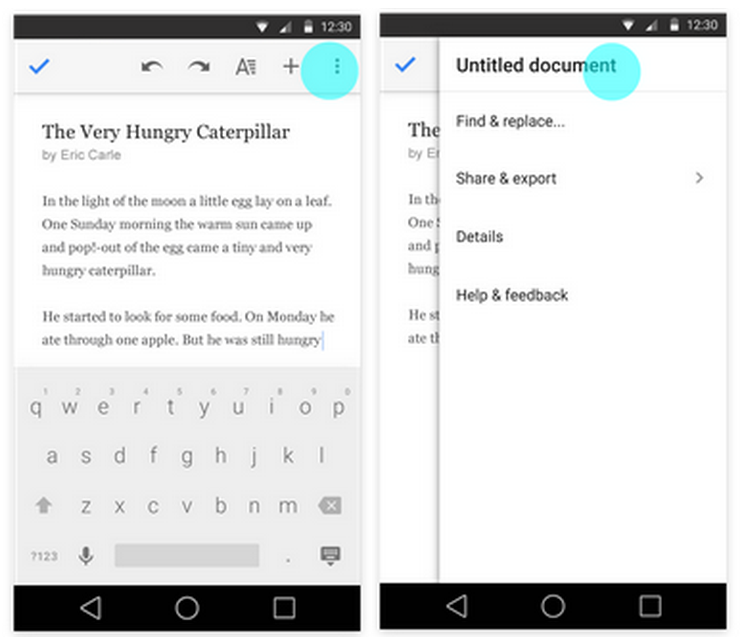

Collapse Show Comments3 Comments