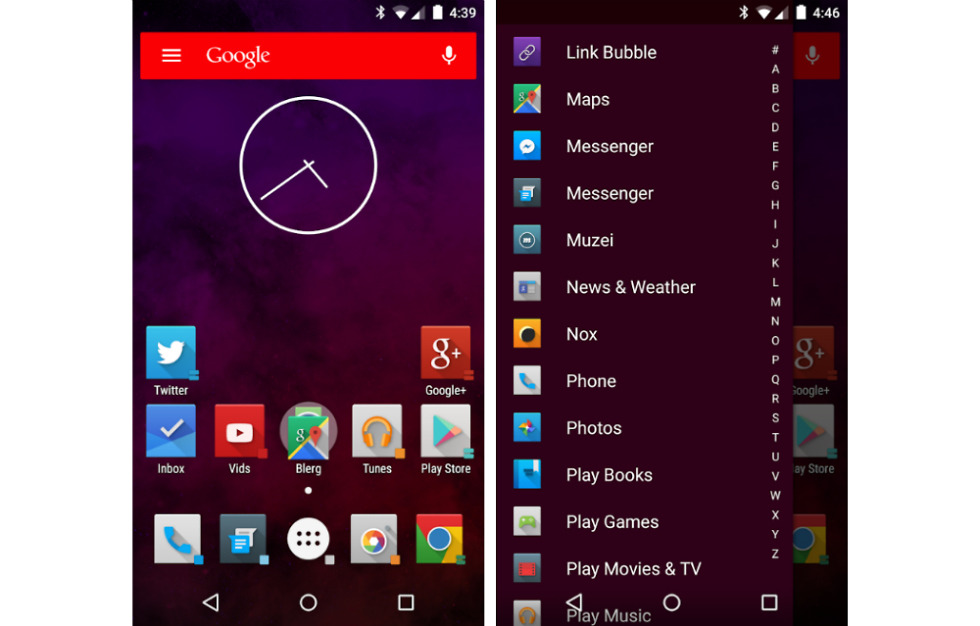A new version of Action Launcher is now available for all to download on Google Play, that being version 3.2. Inside version 3.2, users are treated to a new Quickpage feature, which is a fully-featured Home screen, accessed right from the edge of your display.
The update also brings Quicktheme for customizing the Quickpage appearance, scaling of icons, backup of Settings and layout, and a few Material Design surprises which you Android fans should truly enjoy. To really get a feel for these new features, watch the video below.
As for that massive changelog we mentioned, below we have only included a few “new” features. The full list has new features, changes, fixes, and more. To see that, check Mr Lacy’s G+ page.
What’s New
- Quickpage, a fully-featured Home screen accessed from right screen edge (Settings -> Layout -> Quickpage).
- Quicktheme supports customizing the Quickpage appearance.
- Icon scaling (Settings -> Display -> Icon scale).
- Settings and layout can be backed up and restored to and from a device’s storage (Settings -> Backup and import).
- Option to change the transition animation used when loading apps (Settings -> Display -> Open app animation).
- When using Android 4.x, app defaults to using the “slide up” open app animation.
- Material design themed dialogs, checkboxes, switches, sliders, etc., when using Android 4.x.
- The default Home screen can be changed (long press empty space on a Home screen -> tap the Favorite icon).
- Activity picker (Long press -> Widgets -> Activities).
- Option to disable Shutters (Settings -> Display -> Shutters).
[responsive_vid]
Via: +Chris Lacy