Earlier this week, The New York Times reported that Google Translate would soon receive a massive update to include an easier real-time conversation mode, but also real-time, instant translation of signs or menus or other printed or plastered text, thanks to Word Lens. Well, that update has now been announced by Google.
With Word Lens, Google Translate will translate printed text for you without the need to actually snap a photo. In the previous camera interaction with languages needing translation, you had to line up the shot, snap it, wait as the app processed the request, and then view the result. With Word Lens, there is no snapping – all you need to do is open the Translate app, open camera mode, and point it at a sign. The app will then translate it, even if you don’t have an internet connection.
Word Lens currently translates from English to and from French, German, Italian, Portuguese, Russian and Spanish. Google is working to expand to more languages.
Finally, real-time conversation mode has been greatly improved. While translating conversations is always going to be a slow process, the update to Google Translate takes some of the bumps out of the road:
Starting today, simply tap the mic to start speaking in a selected language, then tap the mic again, and the Google Translate app will automatically recognize which of the two languages are being spoken, letting you have a more fluid conversation. For the rest of the conversation, you won’t need to tap the mic again—it’ll be ready as you need it.
The update will roll out over the “next few days.”

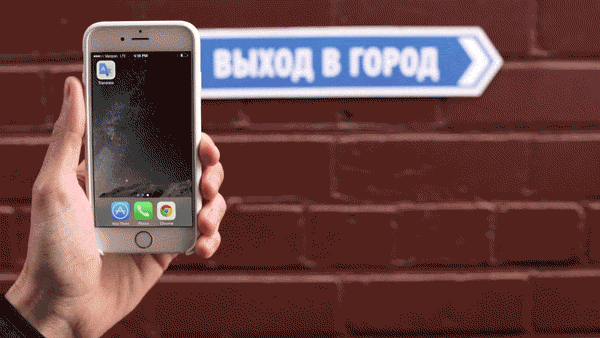
Collapse Show Comments25 Comments