Link Bubble, the behind-the-scenes-loading-browser-alternative-chat-heads-like-floater-thingy app created by Chris Lacy, received an update today to version 1.3. The update introduces an article preview mode for displaying pages on Android Wear, adds enhanced notification controls, and improves Android L support, animations, and incognito mode. Lacy also fixed a bunch of bugs.
If you are wondering why Android Wear support was added as a new feature, Chris Lacy discussed the new add-on through a G+ post about this latest update. The basics are this – Wear is great for previewing information on, especially Link Bubble pages you have loading in the background, but this feature was not introduced so that you can read full browser-like pages on your smartwatch.
Here is the full text:
I appreciate the Wear integration might raise a few eyebrows, so allow me to explain my thinking here. It works very simply: if Link Bubble is able to extract article content from a bubble that has loaded, that text content will be pushed to your Wear device.
From here, the behavior is exactly as when previewing new emails with Gmail.
This feature is absolutely not intended as a full browsing experience. But it is handy in the event you say click a few links in Twitter, get distracted and put your phone in your pocket.
At a later point you can opt to skim a link on your Wear device to decide whether it’s worth your time reading further, and opt to close the tab or specify that it open when you go back to your phone.
What’s New
- Article Mode previews can display on Android Wear devices.
- Enhanced notification controls.
- Improved Android L support.
- Improved animation.
- Improved Incognito Mode.
- Many bug fixes.
Play Link

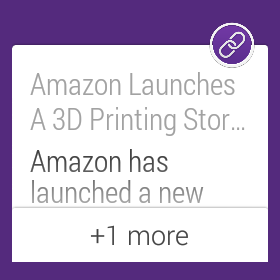
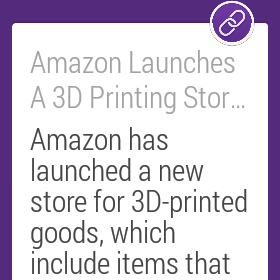
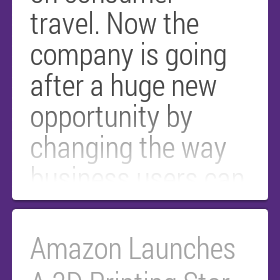
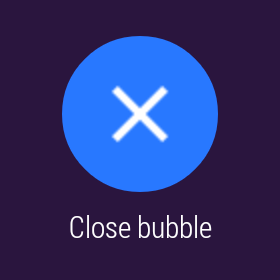
Collapse Show Comments5 Comments