If you have ever installed a third party keyboard on an Android device, like the new Android L keyboard, then you have probably seen the input menu that appears in the notification area that allows you to change keyboards on the fly. This menu shows as a notification that when tapped, will let you quickly choose a different keyboard than the one you are currently using. Thankfully, this menu only shows when you have activated or tapped inside of an input box. It is a handy shortcut, though probably not the best location for it.
Guess what? It has moved in Android L – for the better too.
The keyboard switcher or “choose input method” menu is now located in the navigation bar. Should you install a third party keyboard on Android L and tap inside an input box, you will now see a mini keyboard appear in the navigation bar next to your task-switching button. A simple tap on this button pops-up the input method menu, which then allows you to toggle between keyboards.
This new location completely makes sense. Having to swipe down your notification bar in previous version of Android required just that, an extra swipe before tapping to change. With this new location, all you need to do is tap the keyboard button, then choose. It removes an entire step that makes keyboard switching quicker than ever. It is also in plain site, just below the keyboard that you may be interested in switching.

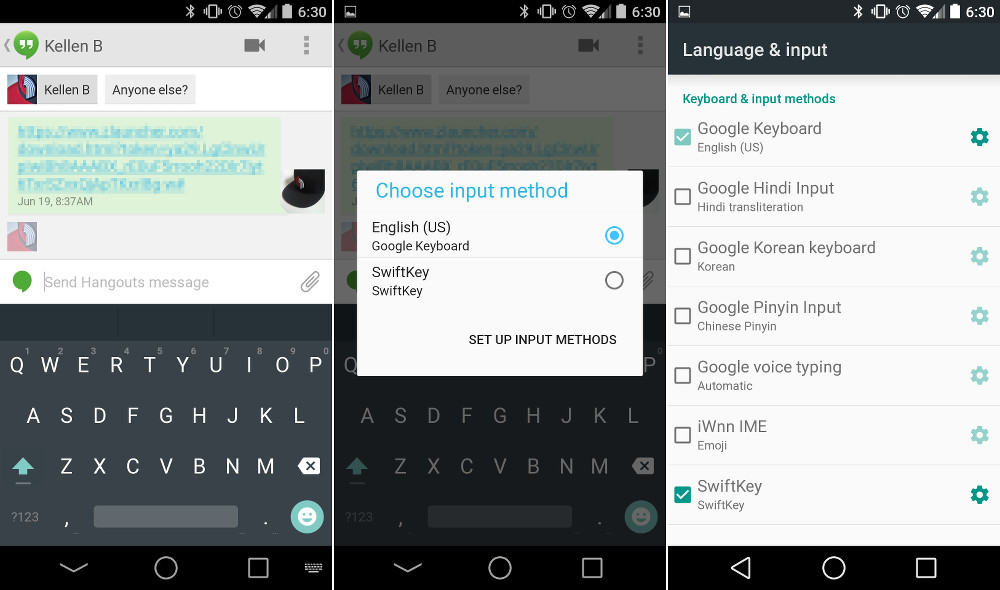

Collapse Show Comments41 Comments