Our series on new Android L features kicked off moments ago with Battery Predictor, but now it’s time to move on to an addition that probably should have been built into Android long ago. This is Do Not Disturb mode.
For those not familiar with a feature like DND, think of it as a way to shut off phone calls and notifications during the night or other times where you would rather not have a “ding” or buzz go off. We are talking during meetings, funerals (whoa!), or anything else in life that would require some quiet time.
To enable or find Do Not Disturb mode, you have a number of options. The first way is to adjust the volume on your phone, which then gives you a pop-up with a volume slider next to a “DND” icon (circle with slash through it) that can be tapped to turn DND mode on or off. Turning it on will also give you a drop-down with a series of options, like duration of the DND or whether or not it lasts until you turn it back off.
The other quick way to turn DND on or off is by pulling down the quick toggles in the notification area and then tapping on the “Notifications” option. This will pop-up the notification volume slider that includes the DND button mentioned above.
The third and final way to access DND settings, which also happens to give you the most control over this new settings, is through Settings>Sound & Notifications>Do not disturb. Once in this area, you can turn the mode on or off, decide if you want it to block calls or messages or both, decide if sets of contacts can overpower DND (anyone, starred contacts, contacts), and then decide if you want DND to automatically turn itself on during certain hours or days (every night, weeknights, never).
On to the next one.

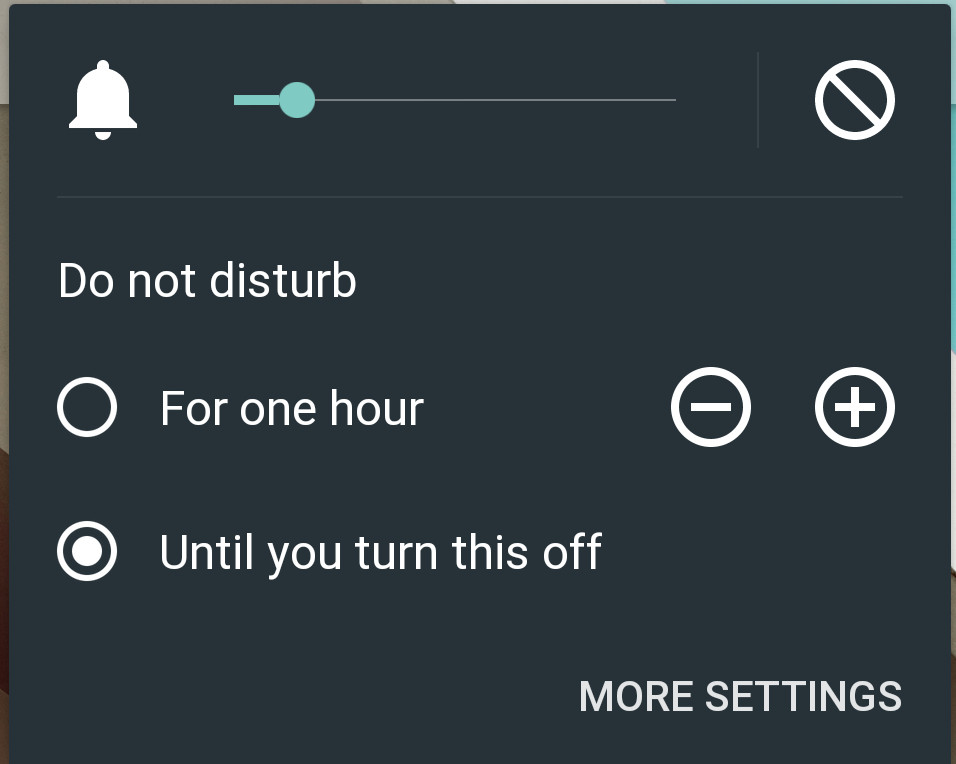
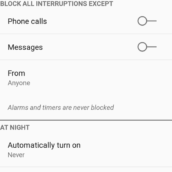
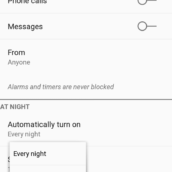
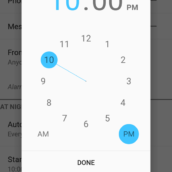
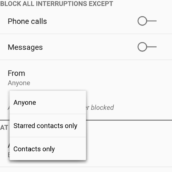
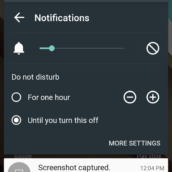

Collapse Show Comments68 Comments