The time has come, owners of the Verizon Galaxy Note 3. According to readers of ours, the Kit Kat (Android 4.4) update for your device is now available through either Kies or the Verizon Software Upgrade Assistant.
If you have Kies already installed on your computer, a simple plug-in of your device to your computer with Kies open should prompt you to download and install the update. If you would rather use Verizon’s Software Upgrade Assistant (SUA), you will need to access the SUA after plugging in your device through either Finder (Mac) or Explorer (Windows). Verizon has instructions for accessing the SUA here.
If you do not have access to a computer, you are out of luck for the moment. Verizon has yet to post the changelog or confirm that the update is available. We will more than likely see this computer rollout for a day or two before the over-the-air (OTA) file goes live.
Let us know how the update goes!

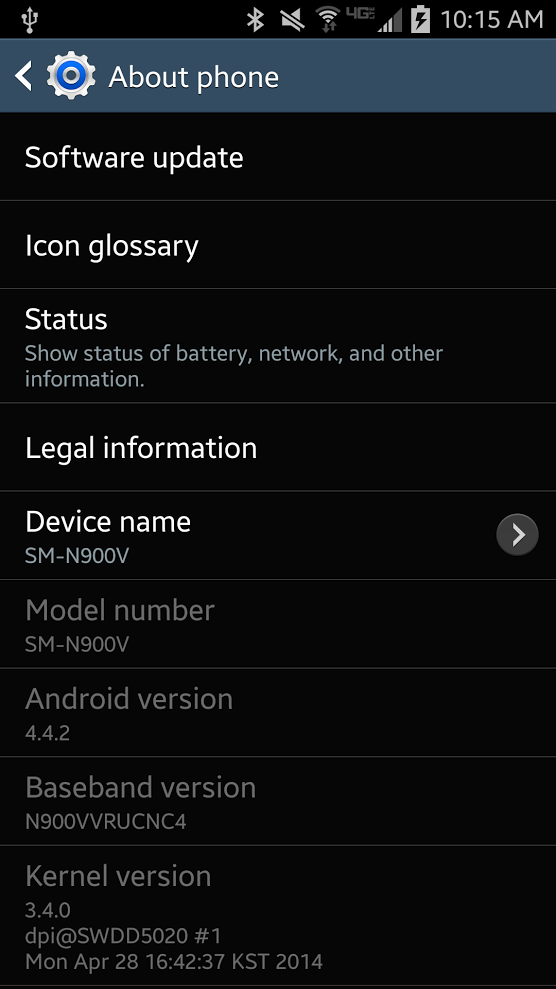
Collapse Show Comments261 Comments