The time has come and Android 4.4 Kit Kat is here. This morning, Google announced the next version of Android, which brings a whole ton of new features, so let’s quickly go over what all is new for the developers. For the folks who want to know more about the cosmetic changes, don’t worry, we have another post coming up.
Update: Here is the end-user side of things. More new features than we can even count.
In Kit Kat, Google is attempting to make sure every Android device, even entry-level phones, can run the new OS. By streamlining the every single component, we should experience Android in a way we have never before.
Android 4.4 is designed to run fast, smooth, and responsively on a much broader range of devices than ever before — including on millions of entry-level devices around the world that have as little as 512MB RAM.
KitKat streamlines every major component to reduce memory use and introduces new APIs and tools to help you create innovative, responsive, memory-efficient applications.
Kit Kat also brings new platform support for NFC-based transactions through “Host Card Emulation.” This can be used for payments, loyalty programs, transit passes, and other services.
Android 4.4 introduces new platform support for secure NFC-based transactions through Host Card Emulation (HCE), for payments, loyalty programs, card access, transit passes, and other custom services. With HCE, any app on an Android device can emulate an NFC smart card, letting users tap to initiate transactions with an app of their choice — no provisioned secure element (SE) in the device is needed. Apps can also use a new Reader Mode to act as readers for HCE cards and other NFC-based transactions.
Users can now fully take advantage of Google Cloud Print. By building in printing framework in the OS, you can easily print any type of content over WiFi or Cloud-hosted services.
Android apps can now print any type of content over Wi-Fi or cloud-hosted services such as Google Cloud Print. In print-enabled apps, users can discover available printers, change paper sizes, choose specific pages to print, and print almost any kind of document, image, or file.
Kit Kat intros a brand new storage access framework which makes it simple for users to open documents, images and other files across all of their document storage providers. The standard UI will give a consistent experience to users no matter what app they are using to store files.
A new storage access framework makes it simple for users to browse and open documents, images, and other files across all of their their preferred document storage providers. A standard, easy-to-use UI lets users browse files and access recents in a consistent way across apps and providers.
Google introduced low power sensors, which will allow the OS to monitor excessive sensor usage, to make sure your device’s power isn’t being consumed unnecessarily.
Android 4.4 introduces platform support for hardware sensor batching, a new optimization that can dramatically reduce power consumed by ongoing sensor activities.
With sensor batching, Android works with the device hardware to collect and deliver sensor events efficiently in batches, rather than individually as they are detected. This lets the device’s application processor remain in a low-power idle state until batches are delivered. You can request batched events from any sensor using a standard event listener, and you can control the interval at which you receive batches. You can also request immediate delivery of events between batch cycles.
For you health nuts, Google baked in a step counter and step detector.
Android 4.4 also adds platform support for two new composite sensors — step detector and step counter — that let your app track steps when the user is walking, running, or climbing stairs. These new sensors are implemented in hardware for low power consumption.
In terms of a major UI overhaul, Google has introduced a translucent system UI. As we have seen in various leaks, the notification bar is now completely transparent, and there is a slight transparency found around the on-screen buttons.
To get the most impact out of your content, you can now use new window styles and themes to request translucent system UI, including both the status bar and navigation bar. To ensure the legibility of navigation bar buttons or status bar information, subtle gradients is shown behind the system bars. A typical use-case would be an app that needs to show through to a wallpaper.
Android 4.4, KitKat, which comes on Nexus 5, will also soon be available on Nexus 4, 7, 10, the Samsung Galaxy S4 and HTC One Google Play edition devices in the coming weeks.
A lot of work has gone under the hood for Kit Kat, which is incredibly important to this milestone release. For more info on all of that, plus a more detailed look at what’s new in Android 4.4, please check out the Android Developers page by following the via down below.
Via: Android Developers | Google

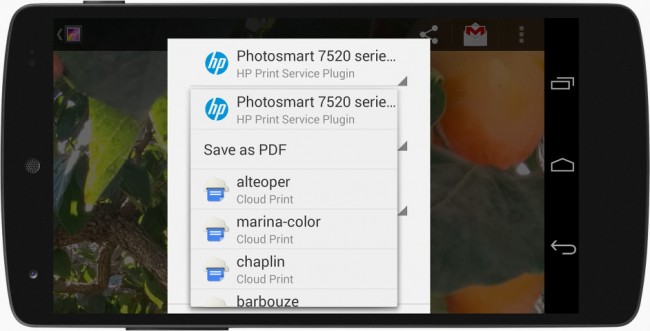
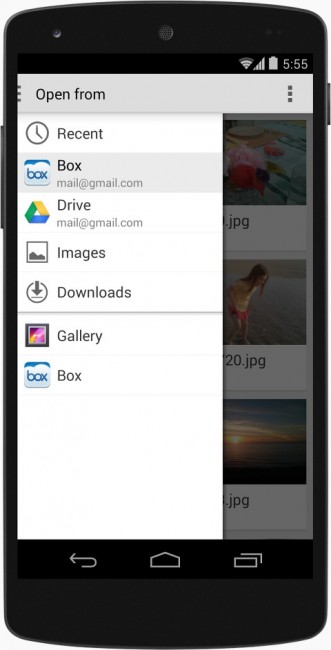
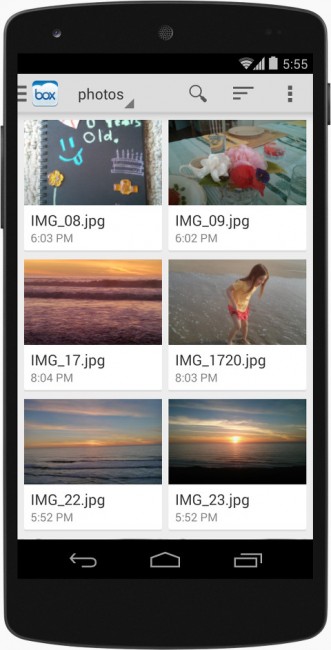
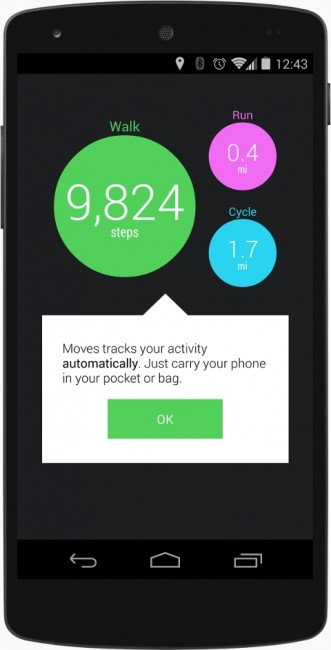
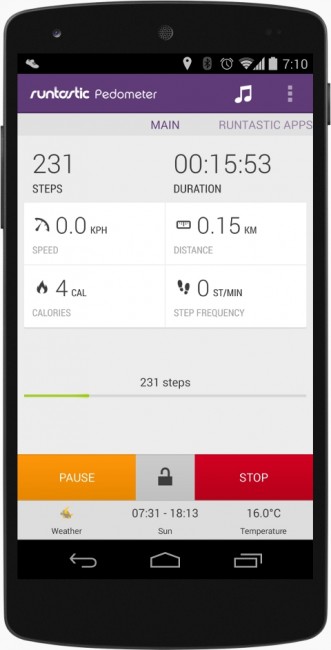

Collapse Show Comments127 Comments