Well, we’ve had a chance to pick through most of the apps in the Nexus 5 factory image system dump, so here they are for you to install if you’d like. Most are minor updates, but there are a couple worth looking at, like the new Google Search (it’s awesome), Launcher (“Google Home”), Keyboard, and Clock. We’ve got some screenshots, special instructions for installing the launcher (since it’s tricky), and then all of the download links.
To install the new launcher (Google Home), you’ll have to install 3 different apps – Google Play Services 4.0, Google Search, and the Google Home .apk. (Cheers to Phandroid for figuring that out.)
Oh, if something breaks, don’t blame us. These are technically unreleased apps that were meant for the Nexus 5. Some may work, others may not so well. I tested these on a stock, Android 4.3 Nexus 4. Depending on what device you have, you may run into issues. Be warned.
Have fun! I think we’re about spent for one day.
Downloads
- Google Play Services (v4.0.30)
- Calendar (v201308021)
- Clock (v3.0.0)
- Email (v6.0-893803)
- Gallery (v1.1.40304)
- Gmail (v4.6.1)
- Camera (v2.0.001)
- Hangouts (v2.0.012)
- Keep (v2.0.50)
- Google Keyboard (v2.0.19003.893803a)
- Google Search (3.0.17.886092)
- Google Home (0.9.6.886092)
- Wallpapers
Cheers Joe!


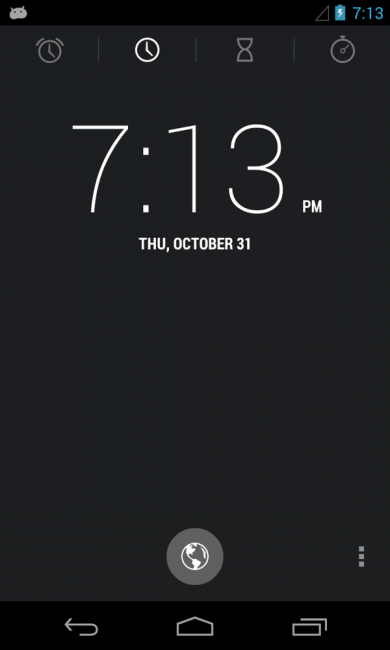
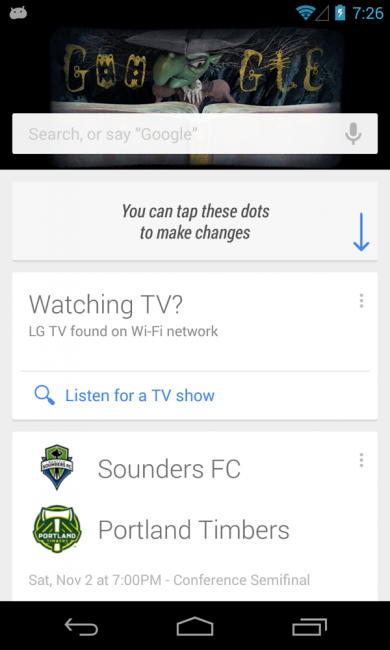
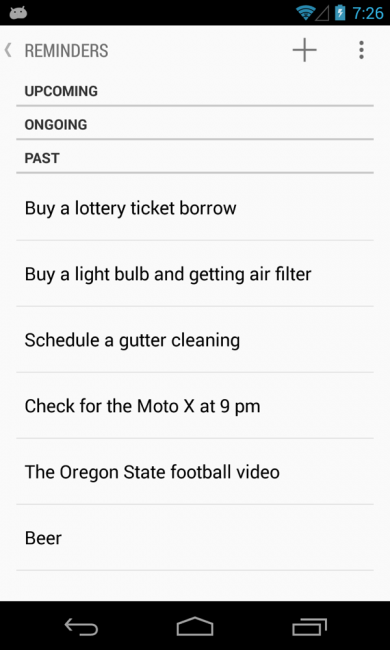

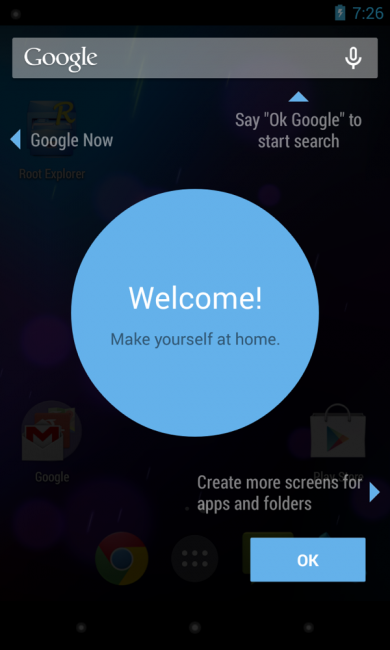
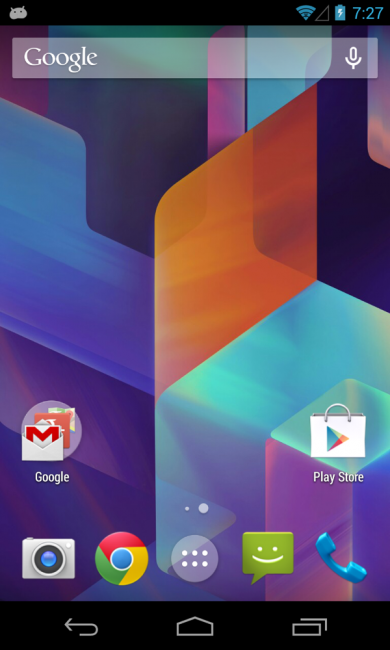
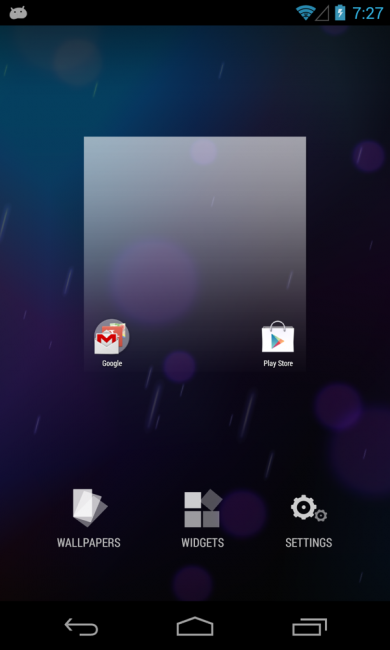
Collapse Show Comments769 Comments