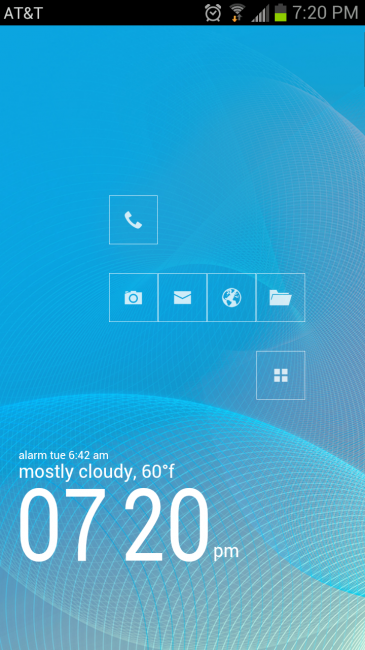We have been receiving lots of requests to host a “Show Off Your Screens Day!” lately. So, let’s do this. Many of you have been upgrading phones, buying tablets then pimping them out, so we know you have some awesome designs you want to share with the community. If you’re more into the stock feel, these posts will also help inspire you and show you everything your Android device is capable of.
For those new to this ongoing segment of ours, these are the simple rules:
1. Take a screen shot of as many of your screenshots as you’d like.
2. Upload them to your favorite image hosting site.
3. Paste the direct image URLs in the comments. (Image URLs ending in .gif or .jpg or .png)
4. Then be sure to list out your setup (apps, wallpapers, icon set, etc.)
Here are some of the best sites to look for inspiration:
MyColorScreen | XDA Icon Thread | Simple Desktops (wallpapers)
Ready? Go!!!
This post was last modified on January 4, 2020 10:24 am