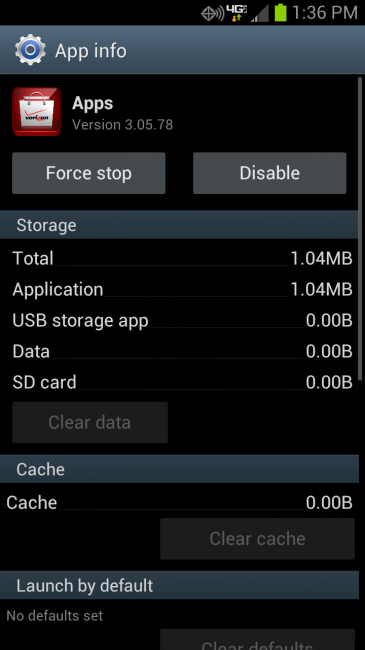You have probably seen us talk about this 2 or 3 times now, but with so many of you getting new phones in the next week, we wanted to make sure remembered that bloatware can be disabled in Android 4.0 and beyond. Since the Samsung Galaxy S3 runs Ice Cream Sandwich, it’s time to get to disabling.
As you can see from my screenshots, you need to head into Settings>Application manager>All to find those system level apps that Verizon or other carriers won’t let you easily uninstall. From there, scroll through the list, tap on the items you want to disable, and then tap the “Disable” button. If you need to re-enable them, you can find them at the bottom of the “All” list. Bye, bye VZW bloat.
This post was last modified on January 13, 2020 8:28 am