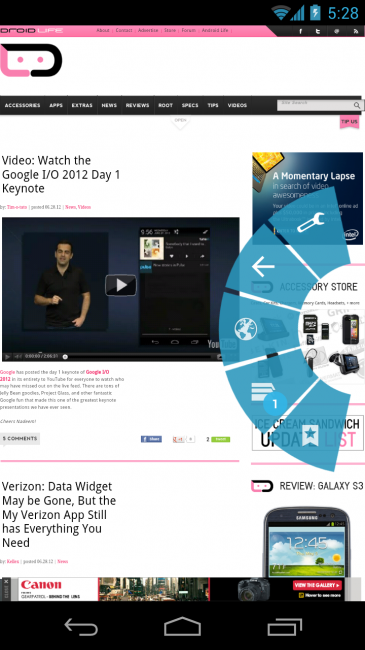
Remember browser Quick Controls in both Honeycomb and Ice Cream Sandwich? They are still alive in Jelly Bean, but they have been tweaked to be much more advanced with more functionality. To enable, you need to go into Settings>Labs and then check the box for “Quick Controls.” Once activated, you can access them by swiping from either the left or right edge of the display and they will appear. From there, you can hover over each option to get to more options, something that wasn’t there in the past. You can basically control every single aspect of your browser through these now.
Cheers Artur!
This post was last modified on January 13, 2020 10:26 am
