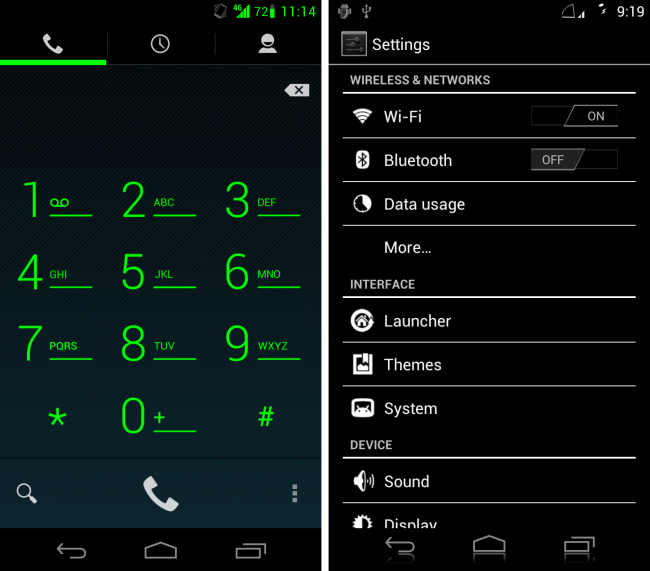
If you happen to be running the newest builds of CyanogenMod or AOKP, then you already know that they have the popular Theme Manager baked right in. We are starting to see the first applications come forward on the forums and we have linked to them down below. So far, we have a vivid green one and a few dark/black options. To use them, just download the apk’s and install them as you would any other 3rd party app. Then, open the Theme Manager and apply from there.
Dark Ice | ICS Green | Black Exodus
Cheers Chris!
This post was last modified on January 4, 2020 10:12 am
