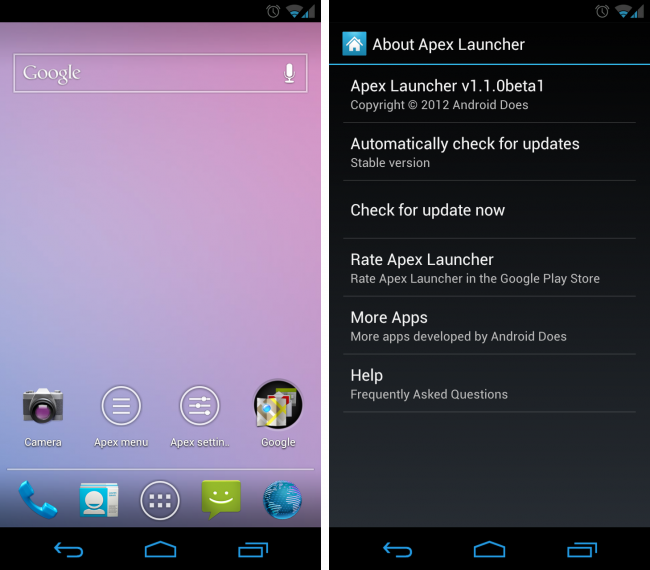
Last week, a new beta version of Apex launcher was posted on the XDA forums that shows off what features we have to look forward to in the pro version of the launcher. The beta will expire on April 20, so try and get some good use in before time runs out. Inside the new beta is a gang of new features. In fact, there are so many features, we’re going to copy and paste the changelog right here:
Note: You may request a free evaluation license from the settings.
- Added pinch in gesture option
- Added launch shortcut option for gestures
- Added vertical dock margin option
- Multiple configurable drawer tabs (pro)
- Unread count notifications (pro)
- Dock swipe gestures (pro)
- Two finger gestures (pro)
- More transition effects for homescreen and drawer (pro)
- Batch add option for folders (pro)
- Option to merge folder contents (pro)
- Widgets in dock (pro)
- Overlapping widgets (pro)
- Some bugfixes
If you want to give the new version a go, just download and install as you would any other 3rd-party application. After our initial use, we must say it is as smooth as butter. And with the added swiping abilities, it has become our new favorite launcher. That is, until the next best launcher comes out.
Download: Apex Launcher Beta
Cheers Soapinmouth!
This post was last modified on April 27, 2012 3:41 pm
