A couple of weeks ago, Google updated Google Maps Navigation screens with bigger buttons and to be more car-friendly. Today, they updated the actual starting Navigation menu with a new layout to help complete the experience. You now have 4 big buttons to choose from when entering the Navigation screen, along with a list of recent destinations. If you swipe to the left, you get a list of locations that you have starred in Google Places for quick access. If you swipe to the right, you get a list of your contacts that have addresses attached. Seems minor, but man does this make sense.
Update: Google also added in “preferred” mode of transit and gave higher resolution maps to phones with better displays.
Cheers Jason and JW!
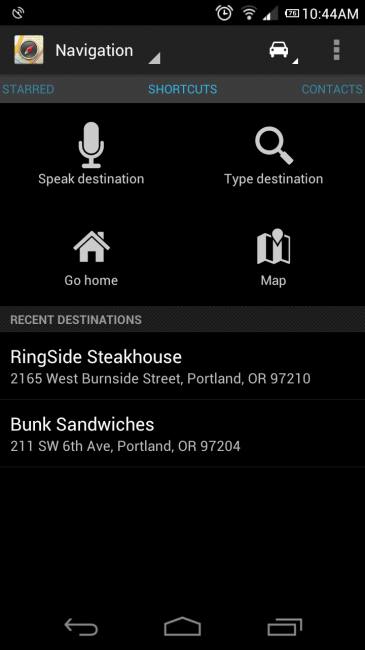
Collapse Show Comments48 Comments