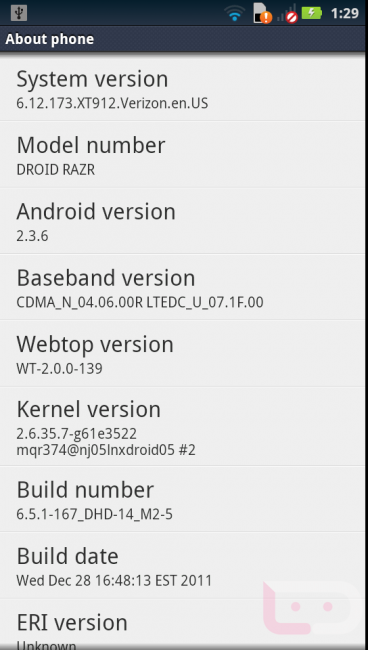First off, understand that this is a leaked build and is likely not the official file that you will see on your phones from Verizon. These test builds are pulled from time to time by devs and are flashable as if they were official but again, most are not. With that said, after flashing this new build 6.12.173, you can get yourself back to official 6.11.748 fairly easily.
So what’s in this new build and why should you update your phone to it? Well according to those that have been running it for a bit, the LTE radio update is worth it by itself. It will also bring you a new look to some Blur settings (like Settings menu icons), a bunch of new bloatware including Slingbox and Moto Car Finder, and the phone will jump up to Android 2.3.6, which is at least newer than the 2.3.5 you are currently running.
Instructions (simple version):
*You do not need to be rooted to flash this file.
1. Download this file to your SD card (not internal storage).
*You want the file located in /mnt/sdcard-ext
2. Power down your phone.
3. Reboot into recovery by holding both Volume Up and Down and Power at the same time.
4. When the first menu appears, choose “recovery.”
*Scroll using Volume Down. Select “recovery” with Volume Up.
5. When the exclamation and Android logo appear, press both volumes at the same time.
6. Select “apply update from sdcard.” Scroll with Volume Down, select with Power switch.
7. Select the file “Blur_Version.6.11.748.XT912.Verizon.en.US.zip” to flash.
*Yes, 6.11.748 is the current version you are on. Moto names their update files this way. They name them as the version you are coming from, not the version you are going to.
8. Watch your phone update itself! And trust me, it will take a while.
9. When it finishes, choose “reboot system now.”
10. Enjoy your updated phone!
Full instructions on keeping root through the update along with the file to roll back to the official OTA update path can be found at the source link below.
Via: DroidRzr
Cheers J!
This post was last modified on January 10, 2020 2:20 pm

![DROID RAZR 6.12.173 Update Pulled and Available for Use, Brings Phone to Android 2.3.6 [No Root Required]](/wp-content/uploads/2012/01/razr-update3.png)