Does everyone already know how to turn off 4G LTE on your Galaxy Nexus? For those that don’t, this is probably the best way to extend out your battery life. In fact, yesterday I turned to 3G and WiFi only and was at 52% on the extended battery after almost 9 hours of use. While it may seem to defeat the purpose of having 4G, this is the reality that we live in for now with the current set of LTE chips. 4G LTE is really only needed when streaming, downloading something massive, or cruising the web. Otherwise, you can accomplish email reading, receive notifications, and make calls while on 3G.
To toggle off 4G, simply do the following:
Settings>More…>Mobile networks>Network Mode> and choose “CDMA”
Enjoy the extended battery life. Now, can someone create a quick toggle widget already?
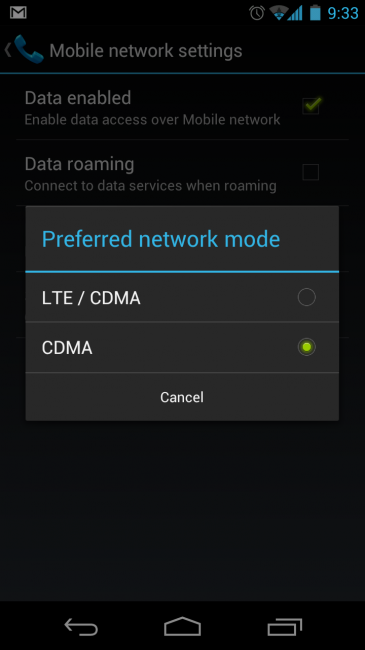
Collapse Show Comments162 Comments