If stock rooted Gingerbread (Android 2.3) for your DROID X wasn’t enough to satisfy your needs, then you’ll want to grab the newly released DEODEXED version that just went live over at My Droid World. Why would you want a deodexed version? To flash themes of course!
Instructions:
*DROIDX ONLY.
1. You HAVE to already be running the rooted Gingerbread.
2. Read step 1 again. Good? Proceed.
3. Download: dxgbrooteddeodexed.zip [mirror] [mirror]
4. Drop the file on the root of your SD card.
5. Using the D2 Bootstrap, reboot into recovery. [Yes, D2 Boostrap]
6. Choose “install zip from sd card”, “choose” the file from above.
7. When finished, your phone will reboot and appear to bootloop, which is fine.
8. If it bootloops for more than a minute or 2, pull the battery and reboot.
Note 1 – If it doesn’t work the first time, try wiping data and then re-flashing the file.
Note 2 – If you are having syncing issues afterwards, perform a factory reset a couple of times.
Note 3 – If you are missing apps from your market, here is the fix. [courtesy of JRummy]
Let us know if you run into any issues!
Via: My Droid World
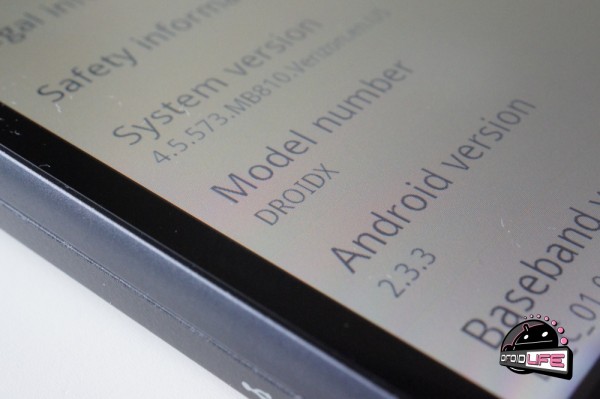
Collapse Show Comments129 Comments