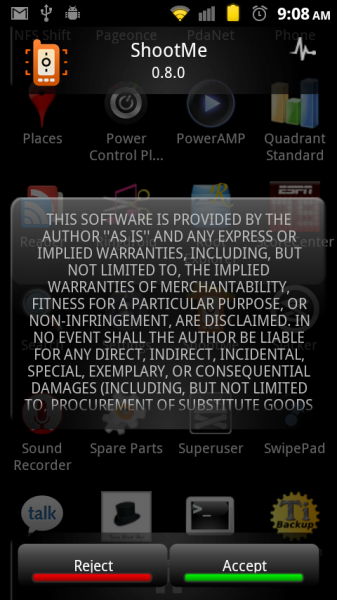Yeah, this is awesome. We love taking screenshots and we also love ShootMe, so when we saw that there was an update available today that changed the UI and added the ability to “screencast”, we were super excited. Thanks to Tato tipping me to this early this morning, I’ve been sort of absorbed in figuring out how it works. Unfortunately, it appears to be the most finicky of options ever.
Update 1: When you get your the Reject/Accept screen, you’ll hit menu and choose “Preferences.” From there, you can choose the Screencast option which should start the minute you click “Hide”. Once you are finished, the app is taking up to 10 minutes before the screencast you just made becomes available for viewing. At least on my DX anyway. Finicky, but cool.
Update 2: Demo added. For those of you running into issues with the screencasts showing up in your gallery, I suggest switching ShootMe back to regular “shake” mode and then taking a screenshot. This seems to free up and prompt the app to release screencasts.
Rooted users only. Go grab it from the market now.
This post was last modified on January 10, 2020 8:50 am