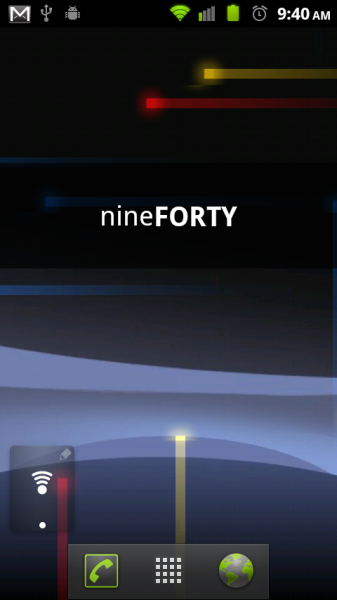
Been wanting that new Nexus live wallpaper that comes with Gingerbread and the Nexus S? You are in luck! The amazing minds over at the XDA Forums have released it as an .apk file, but only for those of you that are rooted. You’ll want to make a backup of your LiveWallpapers.apk file which is located in /system/app as this will replace it. Also, Blur phone users (Droid X and 2) may have to go into “mounts and storage” and “Mount System” if you choose the update.zip method below.
Download: update.zip or LiveWallpapers.apk
Instructions:
*ROOTED users only.
*Make a backup of your LiveWallpapers.apk file from /system/app.
Using update.zip file:
*Droid X and 2 users, you will need to “mount system” in recovery first.
1. If you downloaded the update.zip file, you’ll need to drop that on your SD card.
2. Boot into recovery, choose “install zip from SD card” and then flash the update.zip file.
Using LiveWallpapers.apk:
1. If you chose the LiveWallpapers.apk, you’ll need to drop that on your SD card.
2. From there, you’ll open Root Explorer, copy the LiveWallpapers.apk into your /system/app folder.
3. You will be asked to replace the current LiveWallpapers.apk file in there. Do it.
4. Reboot your phone and enjoy!
Other mirrors and support found over at XDA.
Cheers Teague!
This post was last modified on January 2, 2020 10:18 pm
