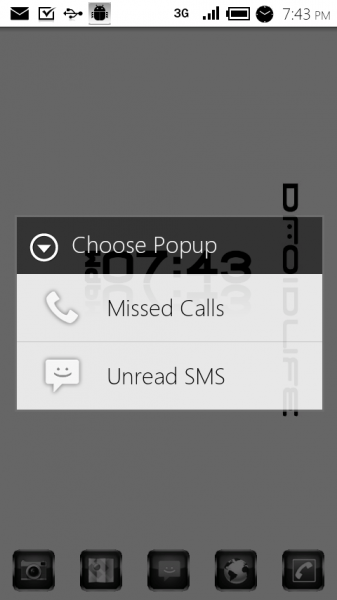
What we love about LauncherPro updates, is the fact that they are never just “bug fixers.” They almost always include some new goodie which makes the app that much better while fixing minor bugs that may have surfaced since the last release.
With this newest release (v0.8.0.0), Plus users are treated to 2 new dock popups, which give you notifications from the dock for missed calls and unread texts. Another feature I had never even imagined, but seems so obvious and amazingly useful…
New Feature: Dock Popups! A perfect complement for dock notifications and dock swipe actions, the new dock popups give you quick access to information without leaving LauncherPro. In this release I’ve included two popups: Missed Calls, and Unread SMS. More popups will come in future updates.
Here are Fede’s instructions on how to enable them…
To enable them, long-press on the desired dock icon, choose “Swipe gesture action”, then “Show Popup…” and choose the popup. Now when you swipe that icon up, you’ll get a popup showing you the selected information.
Both of these popups mark all items as read/viewed when you open them, so they’ll automatically clear the dock notification bubble. You can click on an item (SMS or call) to open it in their respective apps.
Read up on all of the new changes at the LauncherPro site.
Cheers Mario!
This post was last modified on October 4, 2010 9:49 am
