We broke the news yesterday that a select Motorola Droid test group was receiving Android 2.2 and it appears now, that the version hitting those devices has been leaked as build FRF84B. Time to get your updated Droid Froyo on!
This is essentially a ROM as it has root included plus a custom kernel so it’s tough to call it “official,” but it’s pretty close.
*Currently for rooted users only. Rooting instructions here.
Download: UPDATED FRF84B BUILD HERE!
Instructions…
1. Download the FRF84B-Released.zip file to your SD card.
2. Open ROM Manager and choose “Install ROM from SD card.”
3. Navigate to the location you just downloaded the file to.
4. Tap on the file.
5. Check the box to create a backup in case something happens with the install.
6. No need to wipe data and cache if coming from another Froyo ROM.
7. Allow your phone to boot into recovery and work some magic.
8. First reboot could take a while so be patient.
9. Enjoy!
Drop your comments, questions or issues below!
We’ll have more coming as we have some time to play around with this new build.
Source: MyDroidWorld
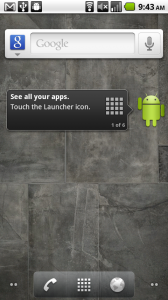
Collapse Show Comments218 Comments