Custom Theme Friday returns with some retro-goodness. What do I mean by that? Look at the top left screenie and you’ll know. The unlock wheel is back baby! The My Droid World ROM was released by P3Designs and comes packed with its own kernel, retro pinwheel, and a simple grey styling.
Theme/ROM: MDW P3 ROM
Instructions…
*Note 1* – You have to download both files or your Google Apps will be missing. If you follow the entire process, you should end up with the MDW ROM and your Google Apps installed.
1. Download these 2 files and place them on your SD card:
- MDW P3 ROM (alt link)
- Google Apps (alt link)
2. Open ROM Manager.
3. Choose “Install from SD Card.”
4. Scroll down and select “mdw-p3-rom-v.0.0.20.zip.”
5. Check the box to create a backup if you do not have a recent one.
6. If coming from another ESE81 ROM, you can skip the box to “wipe data and cache.”
7. Click “OK” and “Reboot” and allow your phone to work some magic.
8. Once it boots back up, power your phone back off and boot into recovery. (Power + X)
*Note 2* – Mine booted up and seemed frozen, but the issue was that the screen was dimmed to almost pure black. Do your best squint job, pull up the power widget and hit the brightness key and you’ll be fine.
9. In recovery, scroll down to “install zip from sdcard.”
10. Scroll down and find “mdw-p3-gapps.zip” and select it.
11. When it finishes, hit the power key to return to the main menu and reboot your phone.
12. Your phone should power back on with the MDW p3 ROM and all Google Apps.
13. Done!
Support thread available here.
Comments or questions?
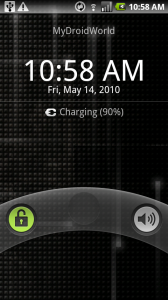
Collapse Show Comments26 Comments