The new Android Device Manager service from Google is now live. Introduced last week as a service that would allow you to track lost devices and factory reset them, you can test it out for yourself today. Well, you can test it out assuming you have received the back-end device administrator portion of the service.
To check to see that Android Device Manager has been given permission to access your location, you’ll need to open up Settings>Security>Device administrators on your phone. You should see an box that can be checked for “Android Device Manager.” Check that box (to allow for remote wiping) and then head to this Google site.

Once there, you should be able to access all of your devices via pulldown menu. The current remote options include forcing your phone to ring or erasing your device. But from the Android Device Manager web app, you can change the name of phones, refresh their location, and hopefully pint-point them on a map. I’m personally having issues getting it to locate any of my devices, but I’m assuming that’ll change before long.
Update: If you are using a Google Apps account, the ADM apparently won’t work. Works flawlessly and quickly when logged in with a Gmail account, though.
Go test it!
Via: Android Device Manager | +Android
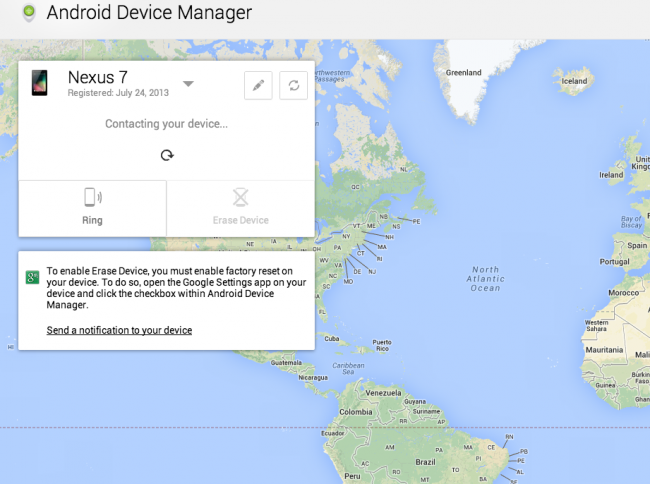
Collapse Show Comments168 Comments