We had heard rumors back in early June that Google Maps could be receiving offline navigation support and now appears as if they at least slipped in a piece of it into the latest 5.7 update without a mention. If you head into Labs (Menu>More>Labs) and select the “Download Map Area” option, you will be able to download maps to your phone to give you offline viewing when your phone is without data service.
Here is how to set it up:
Once you have marked the option in Labs, head back to your map, zoom out a little, and long press on an area that you could need a map for in the future. Tap on the bubble that appears and then select “Download map area.” Your phone will then download the map to your device for later use.
Lovely. +1 Google Maps.
Cheers interstellarmind!
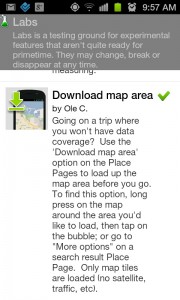
Collapse Show Comments54 Comments