I’ve been running Liberty ROM 1.0 since day one, so when JRummy, Kejar and the boys dropped 1.5 last night our week became instantly awesome. They’ve added the ability to overclock through the toolbox, fixed all bugs, and removed even more Blur. This version is as clean as it gets, so jump on it now DX users. Oh, you can finally have that new Liberty wallpaper that I’ve been sporting for the last couple of weeks courtesy of davekover.
Download DROID X: LibertyX-1.5.zip (alt link)
Download DROID 2: Liberty2-1.5.zip (alt link)
Instructions:
*Wiping data/cache recommended even if coming from 1.0.
1. You obviously have to be rooted. (Instructions)
2. You need to have Koush’s Bootstrap Recovery.
3. Open the DX Bootstrap and “boostrap” the recovery.
4. When that finishes, “reboot recovery.”
5. Once your phone boots to Clockwork Recovery, scroll down to “backup and restore.”
6. Choose “backup” to make a clean backup of your phone.
7. After that choose “wipe data/factory reset” to wipe your phone.
8. When that finishes choose “install zip from SD card.”
9. Then “choose zip from SD card” and find the LibertyX-1.5.zip, select it and hit “yes.”
10. Your phone will apply the ROM. When it finishes, reboot and enjoy!
Donate to to Team Liberty.
Full support thread can be found here if you need it.
Cheers DJ, Brian and Chris!
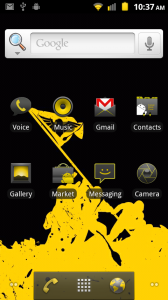
Collapse Show Comments313 Comments