Who wants a full Motorola Droid Android 2.2 build instead of just a ROM? A big “thanks” needs to go out to DroidMod and Alldroid for leaking and cracking this new build first. Yes, this is newer than the build you had on Saturday. This comes with the stock kernel that can actually be overclocked to 800Mhz, the wifi works out of the box, and is as legit as it comes. There is nothing hidden about this Froyo.
Again, huge thanks to to those that had this first.
Unfortunately, the original version did not have root access, so we’ve tossed in root and created our own nandroid for you to flash. In a way, it’s almost like the Droid Life Froyo build. (Funny.)
*Reminder* – You have to be rooted to do this. New to rooting? Follow our full guide here.
Download: droidlifefroyo-BS-20100608-0521.zip
Instructions…
*Note 1* – THIS IS IN SPRECOVERY. WILL NOT WORK IN CLOCKWORK RECOVERY.
*Note 2* -If you are coming from the previous Froyo build, you do not need to wipe data and cache. If this is your first time getting Froyo’d, please perform a factory reset before step 5 in recovery.
1. Download the new nandroid Froyo build from above.
2. Unzip and drop folder in the “nandroid” folder on your SD card.
3. Open ROM Manager and flash “alternate recovery” (SPRecovery).
4. When it finishes, scroll up and choose the option to “Reboot into Recovery.”
5. When SPRecovery loads, choose “backup/restore.”
6. Choose “Advanced nandroid restore.”
7. Select “Choose backup” and find the “droidlifefroyo-BS-20100608-0521” backup.
8. Select “Perform restore.”
9. When it finishes, hit the “power” key to go back to the main menu and choose “reboot.”
10. When it reboots, you should be Froyo’d with root!
Questions or comments? Chrome to Phone time!
Updates: Time to answer some questions from the comments…
-Q: Is this stable?
-A: Yes it is. We wouldn’t post it if it wasn’t.-Q: I lost root! Now what?
-A: Boot into recovery and apply this update.zip.-Q: Can this be overclocked?
-A: Yes. The previous kernels we posted should all work.-Q: Is this the same build as the one posted everywhere last night?
-A: No idea. I got this from the original leak.-Q: Will the previous radio update work?
-A: Yes it should still work.-Q: What does “unrar” mean?
-A: Unraring is like unzipping.
Cheers to Wade for helping me out with this! Go buy xScope.
_______________________________________________________
Other Motorola Droid Froyo Goodies:
Download and Install Froyo | Download Flash 10.1 for Froyo | Video: Froyo Walk-through/Overview
Froyo Overclock Kernels | New Froyo Baseband | More Froyo Tips
Tip: Move Apps to your SD Card | Tip: Watch Hulu on your Droid | Tip: Use Chrome to Phone
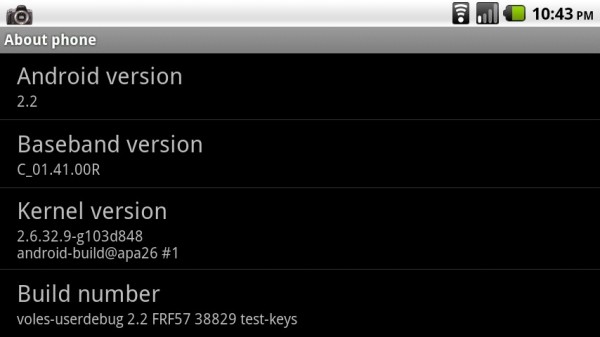
Collapse Show Comments948 Comments